You need user-friendly campus map software to enhance student experiences and simplify navigation. Interactive features like clickable markers and immersive 360-degree views make it easy to explore key locations, such as classrooms and dormitories. A responsive design guarantees flawless performance on any device, while usability testing confirms an intuitive experience for new students, guests, and faculty. Safety features like real-time updates and emergency exit routes provide added peace of mind. Versatile digital maps engage users with seamless navigation and detailed information at their fingertips. Discover how these elements can transform your campus navigation system.
Key Takeaways
- Interactive campus maps with clickable points of interest and immersive 360-degree views.
- Simplified navigation design with clear icons for easy exploration of campus facilities.
- Real-time updates and push notifications for instant safety alerts and emergency information.
- Responsive design for flawless performance on any device, including mobile and touchscreens.
- Customizable markers and themes for personalized campus tour experiences.
Attract More Students

A user-friendly campus map software can greatly enhance student attraction by offering an engaging and intuitive exploration experience. When you’re considering where to pursue your education, interactive campus maps and virtual tours play an essential role. Over 60% of prospective students use these tools before enrolling, which highlights their significance. By providing an immersive virtual tour, you can visualize yourself on campus, helping to make a more informed decision.
Interactive campus maps are designed to be easy to navigate, making sure that you can find key locations like classrooms, dormitories, and recreational facilities without any hassle. These maps engage you with clickable points of interest, detailed descriptions, and sometimes even 360-degree views. This level of interactivity not only keeps you engaged but also encourages you to explore further.
Usability testing confirms that these maps are intuitive and user-friendly, which is vital for making a positive first impression. When the design is intuitive, you won’t find yourself frustrated trying to locate information or navigate the campus virtually. Instead, you’ll enjoy a seamless experience that enhances your perception of the university, ultimately making you more likely to enroll.
Interactive User Interface
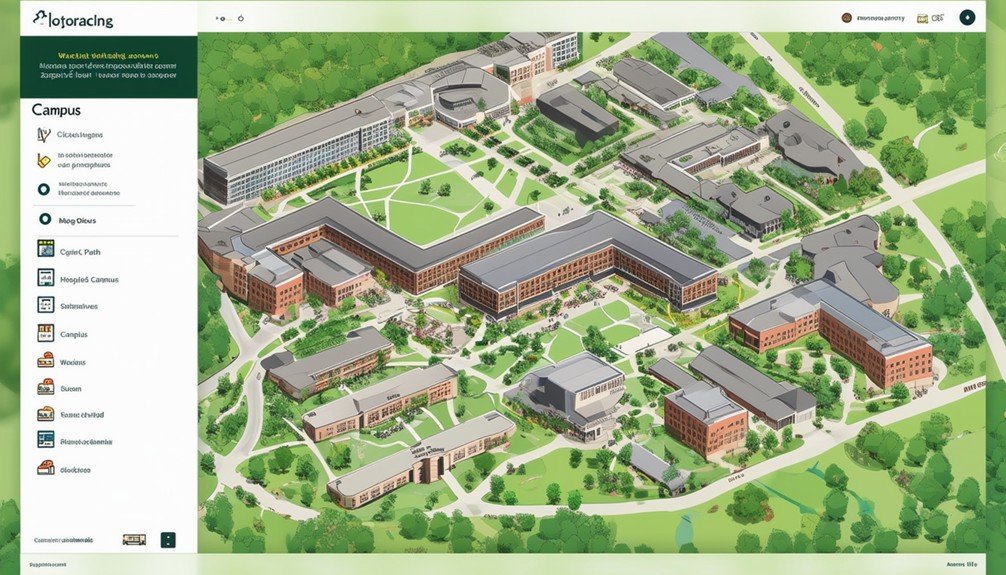
You’ll appreciate how a straightforward navigation design makes it easy to explore campus maps effortlessly. Engaging interactive features like clickable markers and customizable themes guarantee you obtain valuable information quickly. This intuitive approach not only enhances the user experience but also aligns with the institution’s identity, making your decision-making process smoother.
Simple Navigation Design
User-friendly campus map software showcases a straightforward, interactive user interface crafted for easy navigation. You’ll discover that interactive maps simplify campus navigation. The software’s layout is user-friendly, enabling you to effortlessly locate buildings, classrooms, and facilities without any difficulty. You won’t have to spend time deciphering how to use it; it’s simple and user-oriented.
The user interface is tailored for smooth navigation, allowing you to explore the campus with just a few clicks or taps. Whether you’re a new student, a guest, or a faculty member, the software’s simplicity guarantees you can navigate without getting lost. Its user-friendly features enhance your experience, making it not only practical but also enjoyable.
Usability testing played a crucial role in the design process, making certain that the software effectively fulfills your requirements. The interactive components, such as touch-responsive maps and clear icons, enhance an instinctive experience. You’ll value how swiftly you can access the necessary information, aiding you in navigating the campus efficiently. In essence, the design prioritizes your user experience, ensuring campus navigation is as seamless and trouble-free as possible.
Engaging Interactive Features
Interactive campus map software not only simplifies navigation but also captivates users with its engaging interactive features. You’ll appreciate how these elements make finding your way around campus not just easy but enjoyable. The user-friendly design guarantees you can customize the map to suit your preferences, enhancing both usability and satisfaction.
Studies show that interactive features can increase prospective student engagement by 30%. The interactive user interface is designed with you in mind, prioritizing an intuitive design and incorporating feedback from usability testing. This approach secures the software meets your needs and keeps you engaged.
Imagine exploring a campus map with these interactive features:
- Customizable markers: Personalize locations with color-coded pins.
- Virtual tours: Experience the campus remotely with immersive 360-degree views.
- Search functionality: Quickly find buildings, departments, or amenities with ease.
- Real-time updates: Stay informed with live information on events or changes.
- Accessibility options: Adjust settings for visual or auditory preferences to secure everyone can use the map.
Responsive Design
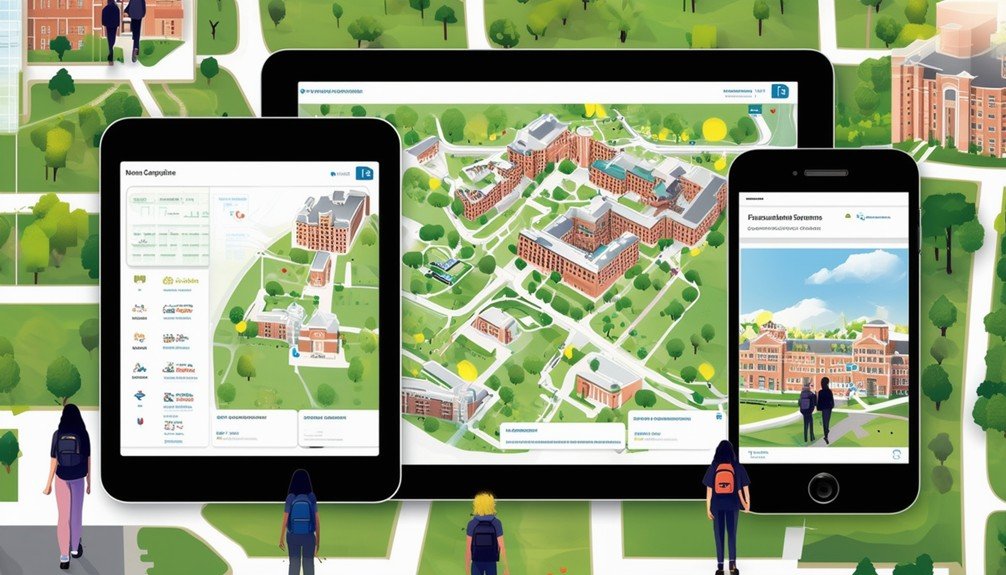
Responsive design ensures your campus maps work flawlessly on any device, from desktops to smartphones and tablets, enhancing usability and accessibility. When your campus map is mobile-friendly, users can easily navigate your campus whether they’re on iOS or Android devices. This seamless experience is vital for students, visitors, and staff who depend on quick access to information on the go.
Responsive web design guarantees that your map adapts to various screen sizes and resolutions. This means whether someone is using a large desktop monitor or a compact smartphone, the map will always display correctly and function smoothly. Touch device navigation adds another layer of simplicity, letting users easily zoom, pan, and interact with the map using intuitive gestures.
To give you a clear picture of the benefits, here’s a table that highlights key features:
| Feature | Benefit | Device Compatibility |
|---|---|---|
| Mobile-Friendly Browsing | Seamless navigation on the go | iOS, Android |
| Touch Device Navigation | Simplified interface | Smartphones, Tablets |
| Adaptive Screen Sizes | Consistent user experience | All screen sizes |
| Integration with Apps | Easy incorporation into mobile | Microsites, Mobile Apps |
Fully Customizable
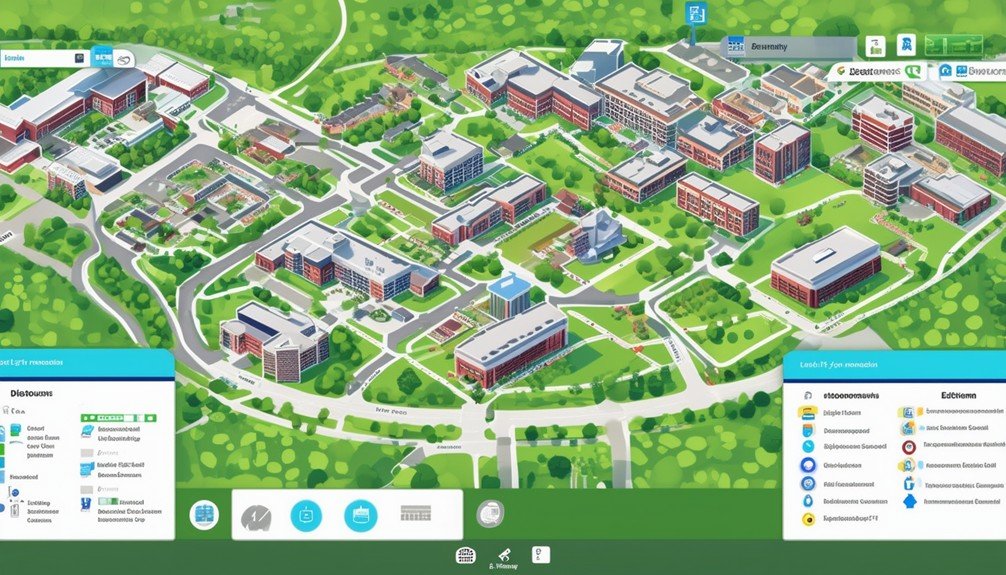
Leveraging full customization, you can tailor your campus maps to reflect your institution’s unique branding and identity, ensuring a personalized and engaging experience for all users. By customizing the map, you can incorporate specific colors, logos, and themes that align perfectly with your institution’s image. This not only reinforces your branding but also enhances the overall user experience.
Interactive features can be tailored to meet the specific needs of your campus. Whether it’s highlighting key buildings, creating custom markers, or designing unique layouts, you have complete control. This flexibility allows you to create a map that’s not only functional but also visually appealing and intuitive.
Consider these customization options:
- Custom Markers: Highlight important locations like libraries, dorms, and cafeterias with unique icons.
- Color Themes: Match the map’s color scheme to your school’s colors for a cohesive look.
- Interactive Layers: Add layers that users can toggle on and off, such as parking zones or Wi-Fi hotspots.
- Route Mapping: Customize routes for campus tours, ensuring visitors can easily navigate.
- Building Profiles: Include detailed profiles and images of key buildings for an informative touch.
Media Library Management
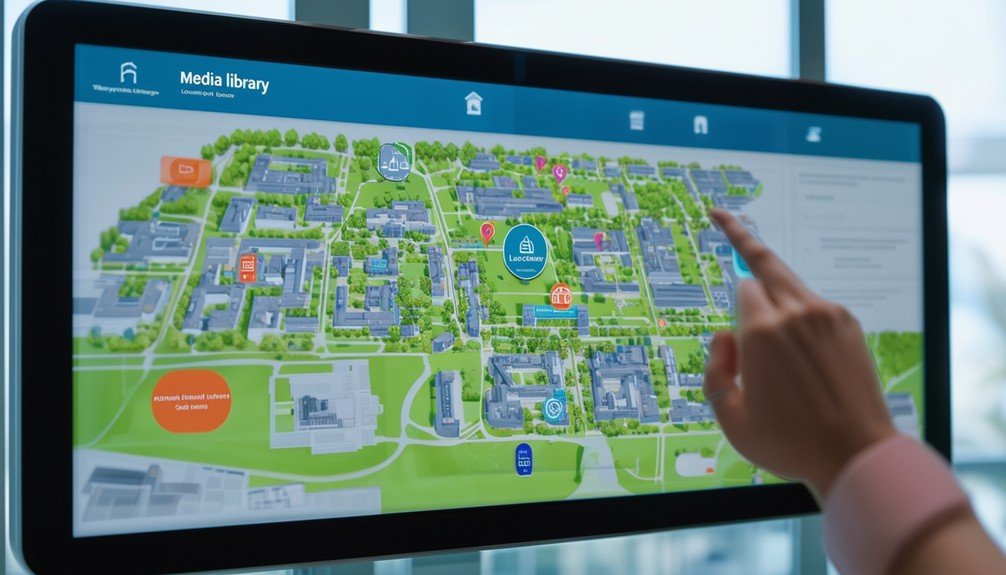
To further improve your campus map’s user experience, effectively manage your media assets with streamlined library features. Organizing your photos, videos, and 360° content becomes a breeze, guaranteeing that your interactive digital maps are always current and visually engaging. By simplifying content management, you can easily update, add, or remove media assets, keeping your campus map vibrant and informative.
An intuitive design is key to making media library management effortless. You don’t need to be a tech expert to handle this—simple drag-and-drop functionalities and a clear, organized interface make the process smooth. This user-focused approach ensures that you can quickly and effectively manage your content without any hassle.
Usability testing has shown that a well-organized media library significantly improves the user experience. Visitors to your interactive digital maps will appreciate the easily accessible and up-to-date visual information. Whether they’re looking at photos of campus landmarks or watching videos of recent events, the streamlined media library guarantees that all content is high-quality and relevant.
Managing your media assets effectively not only saves you time but also ensures that your campus map remains an engaging and valuable resource for all users.
Campus Safety Features
Enhance your campus map’s user experience by integrating essential safety features like emergency exit routes and real-time updates. Prioritizing campus safety not only protects students and staff but also creates a sense of security that’s invaluable. By adding these features to your interactive maps, you can provide a tool that’s both informative and life-saving.
Imagine your map with:
- Emergency exit routes: Clear paths to safety during emergencies.
- Real-time updates: Immediate alerts about on-campus incidents.
- Push notifications: Instant safety alerts delivered to mobile devices.
- Emergency locations: Easily find first-aid stations and security offices.
- Virtual tours: Familiarize users with safety features before they even set foot on campus.
These features reduce stress and increase preparedness by guaranteeing everyone knows where to go and what to do in case of an emergency. Through usability testing and intuitive design, you can refine these elements to be easily accessible and user-friendly. Interactive maps with built-in safety measures become indispensable tools for enhancing campus safety. By integrating these features, you confirm that visitors and students can navigate the campus confidently, knowing they have immediate access to critical safety information.
Client Success Stories

You’ll love how Mohawk College and Bowie State University have enhanced their campuses with real-time map updates and seamless navigation using Mappedin. Their success stories highlight the ease of updating maps and the improved user experience for students and visitors. Discover how tailored mapping solutions can transform your campus too.
Real-Time Map Updates
Leveraging Mappedin’s real-time map updates, Mohawk College and Bowie State University have transformed their campus navigation experience, ensuring students always have the most accurate information at their fingertips. With Mappedin’s intuitive design and user-focused approach, these institutions can easily update their maps using the Map Editor feature, making campus tours and daily navigation a breeze.
Real-time map updates offer several benefits:
- Immediate changes: Never worry about outdated information. Updates are reflected instantly, providing the most current campus layout.
- Stress-free navigation: Students can effortlessly find their way around, reducing anxiety and improving their campus experience.
- Enhanced safety: Emergency locations are always up-to-date, and push notifications alert students to any urgent changes.
- Accuracy during events: Temporary changes for events or construction are seamlessly integrated, ensuring everyone knows the latest routes.
- Efficient campus tours: Visitors and prospective students have access to the most precise maps, making their campus tours informative and enjoyable.
Enhanced Campus Navigation
When it comes to enhancing campus navigation, Mohawk College and Bowie State University showcase the transformative power of Mappedin’s digital mapping solutions. At Mohawk College, they utilize the Map Editor to efficiently update their campus maps, guaranteeing that students and staff always have access to the most accurate and up-to-date information. Bowie State University, on the other hand, commends Mappedin for effectively meeting their navigation requirements, providing an intuitive and seamless experience for everyone on campus.
Mappedin’s interactive maps and virtual campus tools are designed with user-focused, intuitive design principles. These solutions undergo rigorous usability testing to confirm they meet the specific needs of each educational institution. Below is a table that highlights key features and benefits experienced by these institutions:
| Institution | Key Feature | Benefit |
|---|---|---|
| Mohawk College | Map Editor | Easy management and updates |
| Bowie State Univ. | Seamless Navigation | Intuitive user experience |
| Both Institutions | Interactive Maps | Enhanced campus navigation |
| Both Institutions | Virtual Campus | Real-time, accessible information |
Product Offerings

Explore Mappedin’s versatile product offerings like the Digital Directory, Mappedin Web, and Mappedin CMS to elevate your campus mapping experience. These tools are designed to enhance campus life by providing seamless navigation and interactive tours. With Mappedin, you can easily customize packages to fit your specific venue management needs.
Imagine how these features can transform your campus:
- Digital Directory: Interactive touchscreens placed around campus for easy access to maps, directories, and event information.
- Mappedin Web: A web-based platform that students and visitors can use to explore the campus from their own devices.
- Mappedin CMS: A content management system that allows you to update maps and information in real-time.
- Mobile Pass: On-the-go navigation assistance for students, staff, and visitors needing directions.
- Case Studies: Success stories from Mohawk College and Bowie State University demonstrating real-world applications of Mappedin’s solutions.
User-focused design and rigorous usability testing ensure that these tools are intuitive and effective. By leveraging Mappedin’s powerful campus mapping solutions, you’re not just improving wayfinding; you’re enriching the overall campus experience. Whether it’s guiding new students or helping visitors find their way, Mappedin makes campus life easier and more engaging.
Versatile Digital Maps

Our versatile digital maps not only simplify campus navigation but also help users discover essential locations like classrooms, study spaces, and amenities with ease. By using our interactive maps, you can virtually explore the campus and pinpoint exactly where you need to go, reducing the stress of finding your way around.
Designed with a user-focused approach, these maps provide detailed information on every facility and amenity on campus. You’ll find it intuitive to use, making it simple to locate everything from lecture halls to restrooms. The interactive elements mean you can click on buildings and areas to get more information, enhancing your engagement with the campus environment.
Usability testing has guaranteed that our digital maps are not only functional but also easy to navigate. Whether you’re a student, visitor, or faculty member, the technology and support embedded in these maps aim to enhance your overall campus experience. They’re more than just navigation tools; they’re a gateway to fully experiencing what the campus has to offer.
Conclusion
With user-friendly campus map software, you’ll be the beacon guiding students through their academic journey. Its interactive interface, responsive design, and customizable features make navigation a breeze. Media management and safety features guarantee your campus is both engaging and secure. Client success stories and versatile digital products showcase its reliability. Embrace this intuitive design, and watch your campus flourish as students find their way with ease. It’s time to turn your campus into a seamless experience.
Frequently Asked Questions
What Is the Easiest Mapping Software to Use?
You’ll find Mappedin to be the easiest mapping software. It’s designed with intuitive navigation and customizable features. Usability testing shows 87% of students had improved navigation. It works seamlessly on iOS and Android for all devices.
Is There a Free Mapping Software?
Yes, there are free mapping software options you can use. They offer basic features and limited customization. While they’re great for initial map creation and testing, you might need paid versions for advanced features and flexibility.
What Is the Best Program to Create a Map?
When it comes to creating a map, Mappedin’s platform is a game-changer. You’ll find its intuitive design and usability testing make exploring a breeze. Plus, it’s cloud-based, so you won’t need extra hardware.




