Top interactive campus map providers like Mappedin offer advanced tools crafted to meet the unique demands of higher education institutions. You’ll enjoy features like zoom, filter, and GPS integration, enhancing navigation for students and visitors. Sophisticated technologies such as augmented reality and machine learning personalize your experience, while virtual reality offers immersive walking tours. Providers also guarantee accessibility for all users, including features like screen reader compatibility and inclusive navigation. Real-time updates and tailored customization options make these tools indispensable for modern campus life. Continue to explore how these capabilities can transform your campus experience.
Key Takeaways
- Mappedin offers robust tools and real-time updates for seamless campus navigation.
- Augmented reality and virtual reality features provide immersive experiences.
- Customizable and user-friendly design ensures inclusive and effortless exploration.
- Essential points of interest and accessibility features enhance campus inclusivity.
- Advanced technologies like machine learning deliver personalized navigation solutions.
Leading Providers Overview

When evaluating leading providers of interactive campus maps, Mappedin stands out with its robust suite of tools and client success stories like Mohawk College and Bowie State University. Their solutions cater specifically to the unique demands of higher education institutions, guaranteeing seamless navigation for students and visitors.
Mappedin’s interactive campus maps integrate digital and virtual elements, enhancing the user experience. Colleges benefit from the dynamic capabilities of Mappedin’s university campus map software, which allows for real-time updates and accurate spatial analysis. For instance, Mohawk College utilizes Mappedin for a thorough digital mapping solution, providing a practical example of how effectively their products function in a real-world setting.
Students can easily navigate campuses using Mappedin’s Virtual and interactive maps, which can be accessed via multiple platforms. The inclusion of features like Mappedin Web and Mappedin CMS ensures that the maps are not only interactive but also customizable to meet the specific needs of each institution. This flexibility is important for colleges aiming to provide up-to-date information through digital maps and virtual tours.
Key Features and Benefits

Interactive campus maps offer a range of features like zoom, filter, and GPS integration that enhance navigation and provide real-time updates on amenities such as parking availability. These maps are designed to be user-friendly, ensuring that students, staff, and visitors can explore campus effortlessly. They highlight essential points of interest such as gender-neutral restrooms, lactation rooms, and public transport options, ensuring inclusive and thorough navigation.
To maximize student engagement and streamline campus exploration, here are three key features:
- Accessibility Features: Digital campus maps cater to all users with screen reader compatibility and keyboard navigation, ensuring no one is left out.
- Customization Options: Providers like Concept3D offer tailored experiences with program information integration, allowing users to filter and find specific academic or extracurricular details.
- Virtual Tours: Interactive maps often include virtual tours, enabling prospective students and visitors to explore campus remotely, increasing reach and engagement.
Advanced Technologies
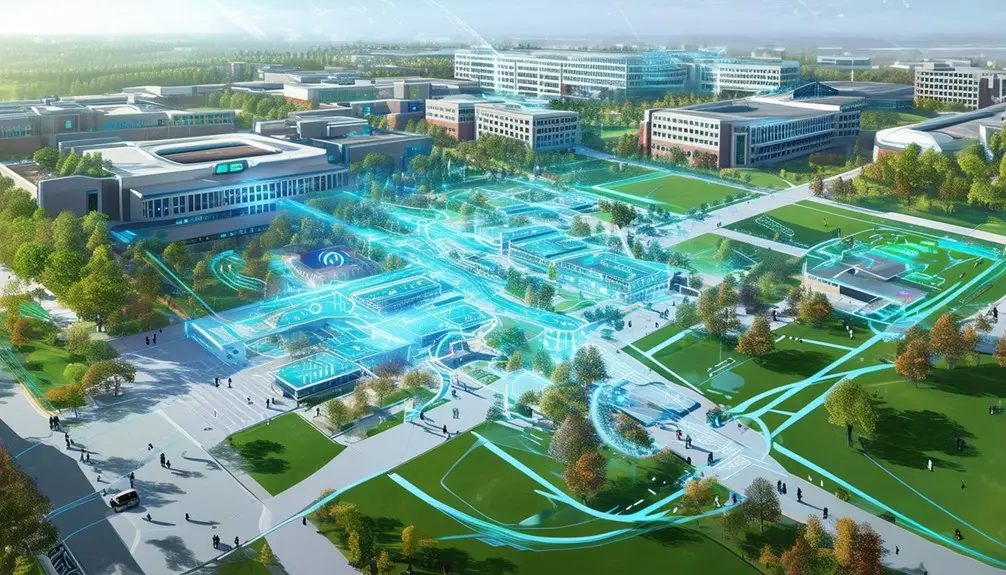
Advanced technologies like augmented reality and machine learning algorithms greatly enhance the functionality and user experience of interactive campus maps. By integrating these technologies, providers like Concept3D offer digital maps that are not only interactive but also highly intuitive and engaging. You can immerse yourself in virtual reality walking tours, making it easier to navigate college campuses and explore key features.
These advanced technologies enable real-time updates, ensuring you’re always informed about parking availability, shuttle schedules, and other essential campus services. Imagine using a campus map that adjusts dynamically to your current location and preferences, providing a seamless campus experience.
| Technology | Benefit |
|---|---|
| Augmented Reality | Enhanced visualization of campus |
| Machine Learning | Personalized navigation |
| Virtual Reality | Immersive walking tours |
| GPS Integration | Real-time updates |
Concept3D leverages these sophisticated tools to offer unparalleled spatial analysis and user engagement. Whether you’re a prospective student or a visitor, the advanced technologies embedded in these digital maps make exploring college campuses straightforward and enjoyable. By harnessing the power of augmented reality, virtual reality, and machine learning, your campus experience becomes not just a walk but an adventure.
Accessibility and Inclusivity
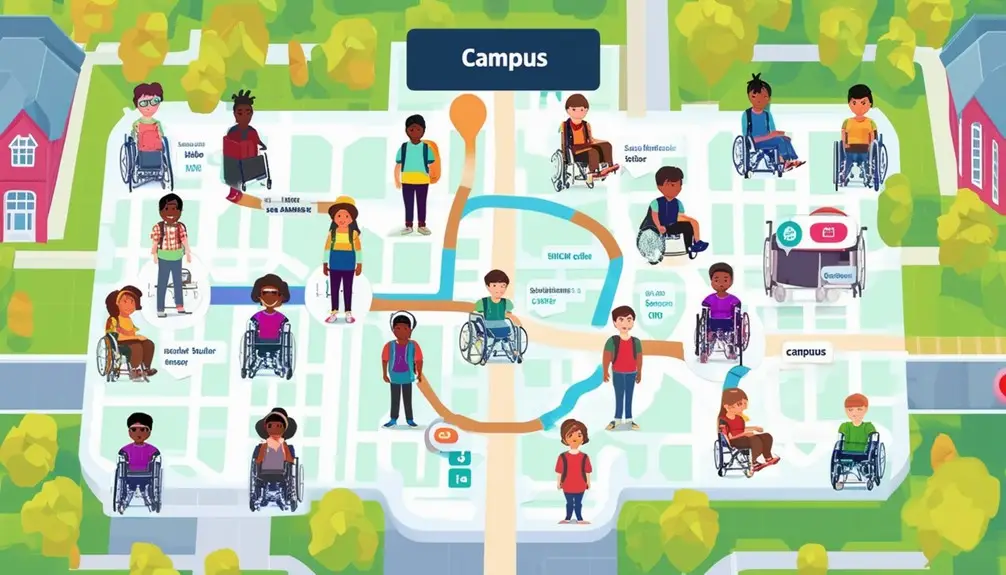
While advanced technologies elevate the functionality of digital campus maps, incorporating accessibility and inclusivity features ensures that these tools serve everyone effectively. By highlighting inclusive resources such as gender-neutral restrooms and lactation rooms, you guarantee that all students feel welcomed and supported. Additionally, accessible navigation features can connect students with disabilities to the resources they need, enhancing their campus experience.
To improve campus accessibility and inclusivity through interactive maps, consider the following:
- Highlight Key Resources: Emphasize gender-neutral restrooms, lactation rooms, and other inclusive features. This not only supports diversity, equity, and inclusion but also aids individuals in finding essential facilities.
- Accessible Navigation: Integrate features that cater to students with disabilities. This could include voice-guided directions, visual aids, and paths that avoid stairs, ensuring everyone can navigate the campus efficiently.
- Promote Inclusivity: Use your map to showcase the campus’s commitment to diversity, equity, and inclusion by marking accessible entrances, ramps, and inclusive resources.
Enhancing User Engagement

Enhancing user engagement with campus maps involves leveraging features like zoom, filter, and GPS integration to create immersive and interactive experiences. By embedding zoom capabilities, users can explore specific areas of the campus in greater detail, which improves spatial awareness and navigation. Filtering options allow users to personalize their map view, focusing on specific amenities such as dining facilities, libraries, or sports complexes, thereby customizing the experience to individual needs.
Integrating GPS provides real-time updates on user location, making wayfinding intuitive and efficient. This feature is especially beneficial for new students or visitors unfamiliar with the campus layout. Real-time updates on parking availability and shuttle locations further involve users by keeping them informed about essential services, reducing frustration and enhancing overall satisfaction.
Accessibility features like screen reader compatibility and keyboard navigation guarantee that the map is inclusive, catering to users with disabilities. Highlighting inclusive resources, such as gender-neutral restrooms, also addresses diverse needs, fostering a welcoming environment.
Conclusion
Simply put, selecting the appropriate interactive campus map provider can make a world of difference in maneuvering through intricate spaces. Cutting-edge technologies, along with accessibility features, guarantee that everyone finds their way effortlessly. Improved user engagement tools keep users engaged, making the experience smooth. Remember, the devil is in the details; investing in a high-quality provider can greatly enhance your campus navigation and user satisfaction.
Frequently Asked Questions
How to Create an Interactive Map?
To create an interactive map, upload your map artwork to a platform like AnyMap. Use tools for panoramic VR integration, geo-location, and responsive design. These features guarantee an immersive, mobile-ready experience that enhances user engagement and navigation.
What Is a Map Campus?
A campus map is your guide, a visual blueprint, highlighting key buildings, facilities, and points of interest. With spatial precision, it aids in efficient navigation and promotes campus facilities, integrating features like zoom, search, and GPS for enhanced usability.
What Are the Elements of an Interactive Map?
Interactive maps include elements like zoom, filter options, GPS integration, real-time updates on parking and shuttles, accessibility features, and highlighted inclusive resources. They also integrate public transport options and sustainability initiatives for thorough navigation.





