Optimizing multi-location digital menu management enhances consistency and efficiency across your restaurant chain. You can sync menus automatically or make specific updates with incremental syncs. Track every change with the Change Log and guarantee data safety with Backup & Restore. Implementing a content calendar helps in planning seasonal promotions and maintaining brand consistency. Keep your team trained with regular updates and hands-on sessions. Securing uniform and compelling digital displays across all locations is key to a seamless customer experience. Discover how these features can transform your operations.
Key Takeaways
- Synchronize menu content across multiple locations with Full Sync and Incremental Sync options.
- Leverage Change Log to track all menu updates and ensure transparency.
- Utilize Backup & Restore for robust data safety and consistency.
- Schedule and manage seasonal promotions and major updates with a content calendar.
- Conduct thorough operator training to ensure efficient content updates and promotional implementations.
Enterprise Management Features

Enterprise Management Features empower you with robust tools like Location Management, Change Log, and Backup & Restore to maintain advanced control over your digital menus. When it comes to Menu Management, these features provide a seamless way to handle digital menu content across multiple locations. Updating and managing digital menu boards can be a complex task, especially for businesses with multiple restaurant locations.
With these tools, you can guarantee that managing menu content is both efficient and consistent. The Change Log feature tracks every menu sync between locations, documenting who made changes and when. This transparency is essential for maintaining accountability and accuracy. The Backup & Restore functionality is another layer of security, allowing businesses to revert to previous versions of their menus if needed.
Additionally, the ability to update menu content outside of regular business hours means you can implement changes with minimal disruption. Enterprise Management Features allow you to synchronize menu content across multiple restaurants, ensuring that every location is up-to-date without manual intervention. This not only saves time but also helps in maintaining brand consistency and operational efficiency across the board.
Location Management Details

Location Management simplifies the process of updating and synchronizing digital menus across multiple restaurant locations, making certain you always maintain consistency and accuracy. With the ability to effortlessly transfer menus between multiple locations, you save valuable time and resources. The initial setup leverages Full Sync to guarantee that every digital menu board in your restaurant chain receives the same content, establishing a solid foundation for uniformity.
Once set up, Incremental Sync allows you to make specific updates to targeted locations without disrupting the entire system. This is particularly useful when you need to adapt to local preferences or seasonal specials, enhancing your customer experience. The Change Log meticulously tracks all menu syncs, giving you a detailed record of updates and ensuring accountability and traceability in your menu management.
The Backup & Restore feature guarantees data safety, allowing you to revert to previous menu versions if needed. This not only provides security but also peace of mind, knowing that your digital menus can quickly recover from any unexpected issues. Leveraging these tools means your restaurant’s digital content remains consistent, up-to-date, and aligned with your brand’s standards across all locations.
Menu Changes and Sync
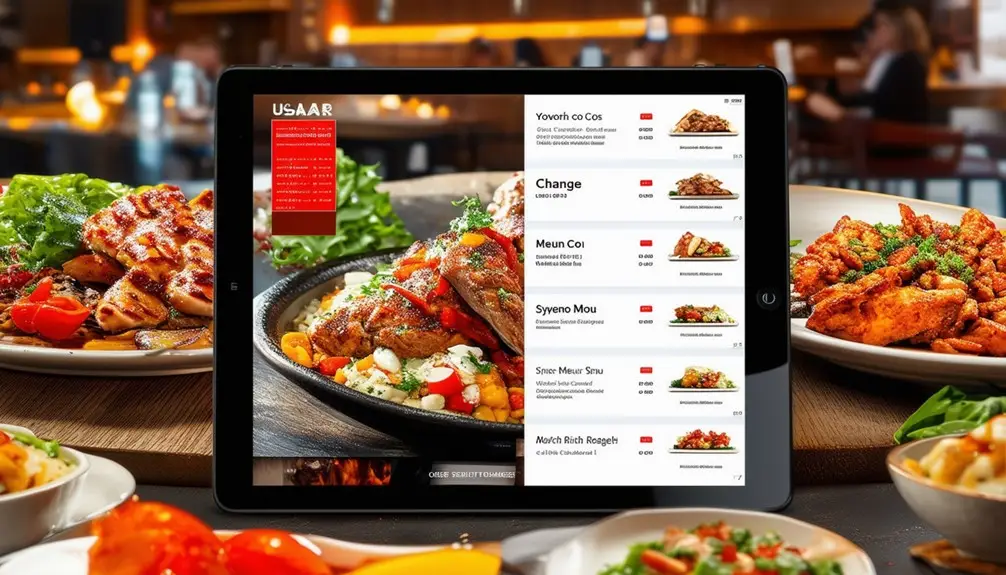
Building on the strong framework of Location Management, Menu Changes and Sync empower you to efficiently update Menu Groups, Items, Categories, and Modifiers across multiple restaurant locations. This system is designed to streamline your menu management process and ensure consistency and precision in your offerings.
- Incremental Synchronization: With Incremental Synchronization, you can transfer specific updates from the primary location to other locations. This selective update process minimizes data transfer and guarantees that all changes are efficiently propagated.
- Bulk Price Adjustment: The Bulk Price Adjustment feature lets you modify prices for items and modifiers simultaneously across all locations. This is particularly useful for managing seasonal pricing or responding to market trends quickly.
- Data Security: The Backup & Restore feature guarantees that your menu data remains secure. In case of accidental changes, you can easily revert to previous versions, ensuring that your menu remains accurate and reliable.
- Sync Record: The Change Log monitors both Full and Incremental Synchronizations, providing a thorough sync history. This allows you to track all menu changes, ensuring transparency and accountability.
Change Log and Backup
You can track every menu change with the Change Log, guaranteeing you know when and who made updates. This feature, coupled with Backup & Restore, safeguards your data by allowing you to revert to previous versions if needed. By staying aware of trends and maintaining data integrity, you’ll secure a seamless multi-location menu management experience.
Tracking Menu Changes
In today’s fast-moving restaurant industry, maintaining an accurate and up-to-date record of menu changes across multiple locations is important for maintaining consistency and customer satisfaction. The Change Log feature in the Lavu Control Panel is your go-to tool for tracking menu updates. It logs all menu syncs, detailing when they occurred and who conducted them, ensuring transparency in multi-location menu management.
To effectively manage menu modifications, consider these key points:
- Menu Syncs: Track both Full and Incremental Syncs between locations, giving you a detailed history of menu changes and enabling you to spot trends.
- Backup & Restore: This functionality stores information on menu updates, allowing you to revert to previous states with the Revert button, ensuring data safety.
- Recent Changes: Since only the last 25 changes are available for restoration, staying on top of recent menu modifications is important for quick fixes.
- Data Safety: Utilizing the Backup & Restore feature not only helps in maintaining menu consistency but also safeguards your data from potential errors.
Ensuring Data Safety
Safeguarding data integrity in multi-location digital menu management relies heavily on leveraging the Change Log and Backup & Restore features to track and protect menu updates. Data safety is pivotal when you’re handling multiple locations, and these tools are your best allies. The Change Log meticulously tracks menu syncs, displaying when transfers happened and who initiated them. This clear audit trail guarantees accountability and transparency.
The Backup & Restore function offers robust protection by storing menu changes and enabling restoration to previous states. This feature serves as a fail-safe, especially when errors occur. The Full Sync option is another essential component, replacing all menu data in the destination location with that of the primary location, ensuring consistency across all locations.
Timely backups are essential since the Backup & Restore feature only retains the last 25 changes. The Revert button in the Change Log allows you to undo recent menu changes quickly, adding an extra layer of data protection. These combined features ensure that you can manage your digital menus confidently, knowing that restoration and data safety measures are securely in place.
Reverting Menu Updates
Utilizing the Change Log and Backup & Restore features in the Lavu Control Panel, you can efficiently revert menu updates and maintain consistency across all your locations. The Change Log feature allows you to track menu changes by recording the date, time, and user responsible for syncing updates across your multi-location setup. This level of detail is essential for maintaining a clear audit trail and ensuring menu synchronization.
When you need to revert menu updates, the Backup & Restore functionality steps in. Here’s how you can use these features to manage menu updates effectively:
- Track Menu Changes: The Change Log provides a detailed record of all modifications, letting you pinpoint exact changes and the responsible user.
- View Recent Changes: Backup & Restore functionality allows you to view recent updates, giving you a clear snapshot of your menu’s evolution.
- Select a Previous Version: Easily browse through historical versions and select the one that aligns best with your current needs.
- Restore Previous Version: With just a few clicks, you can restore the menu to a specific state, ensuring consistency and avoiding discrepancies across locations.
Marketing Strategy
To effectively engage customers across multiple locations, develop a strong marketing strategy that incorporates varied content options tailored to each venue. Start by using a content calendar to organize promotions, seasonal updates, and major menu changes. This approach guarantees efficient planning and timely execution. By delegating content update permissions, you empower store managers to manage personalized content, enabling each location to cater to its unique customer base effectively.
Stay organized with task lists and calendar reminders to make sure you don’t miss any important updates or campaigns. Embracing mobile convenience allows you to update digital menu boards effortlessly, ensuring real-time consistency across all locations. Thorough training for operators is essential for mastering content management, ensuring they can handle updates swiftly and accurately.
Data shows that personalized and timely content can greatly boost customer engagement and sales. By integrating these strategies, you not only enhance operational efficiency but also improve customer satisfaction. Make sure that your marketing strategy is dynamic, adaptable, and responsive to trends, positioning your brand favorably in a competitive market.
Content Calendar
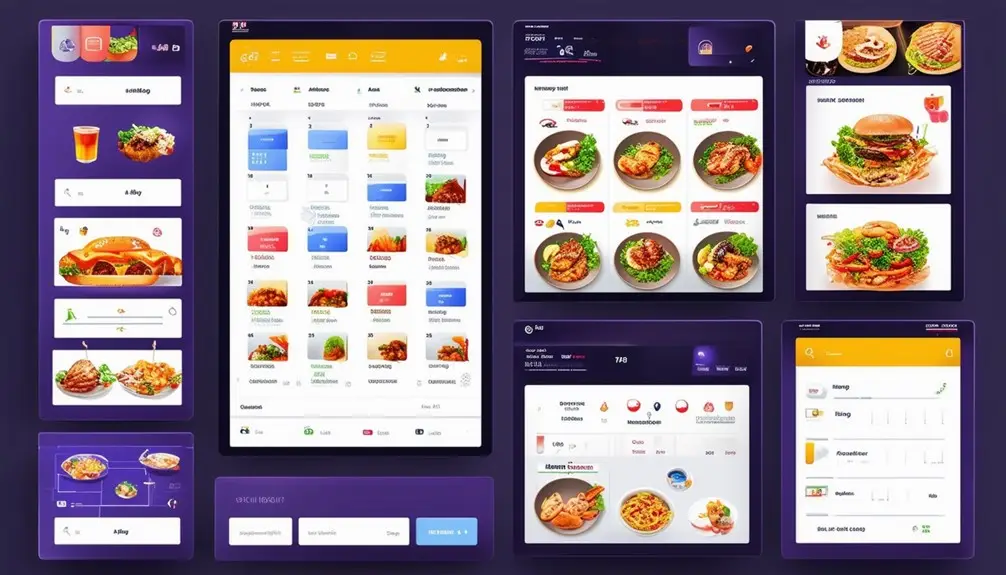
A well-structured content calendar allows you to plan seasonal promotions and schedule major updates efficiently. By mapping out your digital menu content for the next 3-6 months, you guarantee timely and relevant menu changes that align with customer expectations. This approach not only promotes brand consistency but also streamlines the management process across multiple locations.
Plan Seasonal Promotions
Creating a well-organized content calendar allows you to strategically plan and execute seasonal promotions, guaranteeing your multi-location digital menu stays relevant and engaging. Use this tool to plan seasonal promotions, coordinate marketing campaigns, and schedule menu updates for the next 3-6 months. By doing so, you’ll streamline the process of implementing major menu updates and limited-time offers, making your promotional activities seamless and timely.
A detailed content calendar helps you stay ahead of deadlines, manage menu item changes, and handle creative requests efficiently. Here’s how you can maximize its potential:
- Schedule Seasonal Promotions: Identify key holidays and events that align with your brand. Plan and schedule promotional activities to capitalize on these opportunities.
- Coordinate Menu Updates: Log major menu updates and limited-time offers well in advance to ensure all locations have the necessary resources for a smooth rollout.
- Organize Content Features: Assign specific dates for launching content features and promotions, guaranteeing consistency and coherence across all locations.
- Track Creative Requests: Monitor upcoming creative requests and deadlines to maintain a steady workflow, avoiding last-minute rushes.
Schedule Major Updates
Leverage a well-structured content calendar to efficiently schedule and manage major updates, guaranteeing your digital menus remain current and compelling across all locations. A content calendar is an essential tool for planning major updates like marketing campaigns and seasonal promotions. By scheduling changes to menu items and significant menu updates, you can keep track of important deadlines and align with your overall marketing strategy.
Organize content features for the next 3-6 months to maintain a consistent display of your digital menus. This approach guarantees that limited-time offers and updates are rolled out seamlessly across multiple locations, providing a unified brand experience.
Here’s a simplified breakdown of how a content calendar can help:
| Task | Benefit |
|---|---|
| Schedule Menu Updates | Consistent display across locations |
| Plan Marketing Campaigns | Alignment with a promotional strategy |
| Track Deadlines | Timely rollouts and compliance |
Operator Training

Effective operator training is vital for guaranteeing your team can seamlessly update and manage digital menu boards, keeping content fresh and engaging for customers. To achieve this, thorough training sessions are a necessity. These sessions should cover all aspects of operator training, including the creation of how-to documents that operators can reference as needed. Regular email communications are also important for keeping operators informed about updates and best practices in content management.
Hosting webinars can provide detailed training on effectively using the digital menu management system. By doing so, your team will be skilled in updating content, changing prices, and implementing promotional overlays.
Here are four key steps to ensure successful operator training:
- Training Sessions: Conduct hands-on training sessions to familiarize operators with the digital menu management system.
- How-To Documents: Create detailed guides that operators can use as reference material during and after training.
- Email Communications: Send regular updates and best practices to operators via email to keep them informed and engaged.
- Webinars: Host periodic webinars to offer in-depth training and address any advanced features or updates in the system.
Conclusion
Imagine juggling multiple spinning plates – that’s managing multi-location digital menus without the right tools. By leveraging enterprise management features and seamless sync capabilities, you guarantee every plate spins smoothly. Data shows businesses with streamlined menu management see a 20% increase in operational efficiency. Stay ahead of trends with a robust content calendar and thorough operator training. Embrace the future, and turn your digital menu chaos into a well-orchestrated performance.
Frequently Asked Questions
What Is Multi-Location Management?
You manage multiple locations efficiently with centralized control. Update menus, prices, and promotions in real-time, ensuring consistency and saving time. It’s essential for brand uniformity, customer experience, and streamlined operations across all your restaurant locations.
What Is Digital Menu Interface?
Imagine your menu as a living, breathing entity. A digital menu interface lets you update items and prices in real-time, enhancing customer experience, driving sales, and keeping your brand on-trend with advanced scheduling and analytics features.





