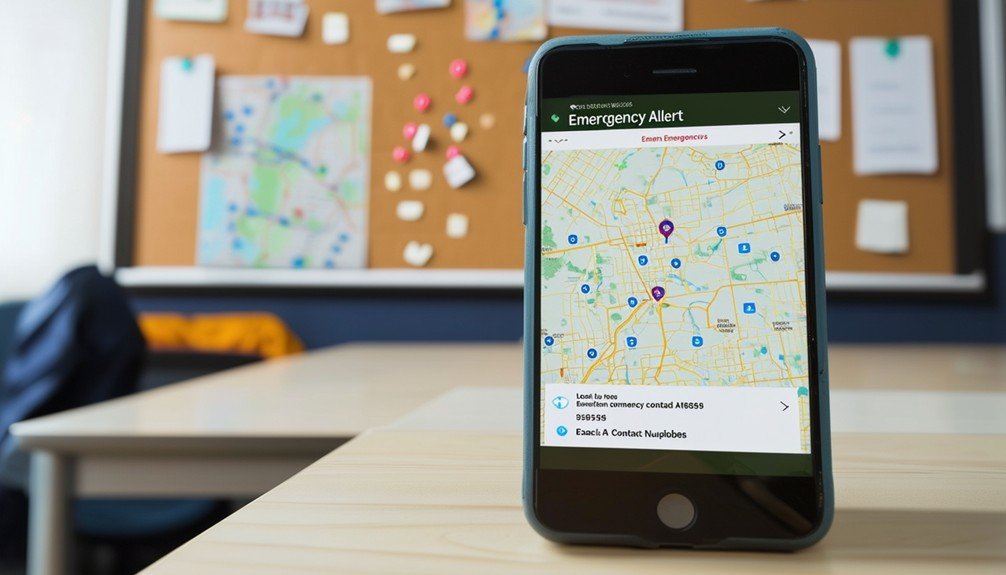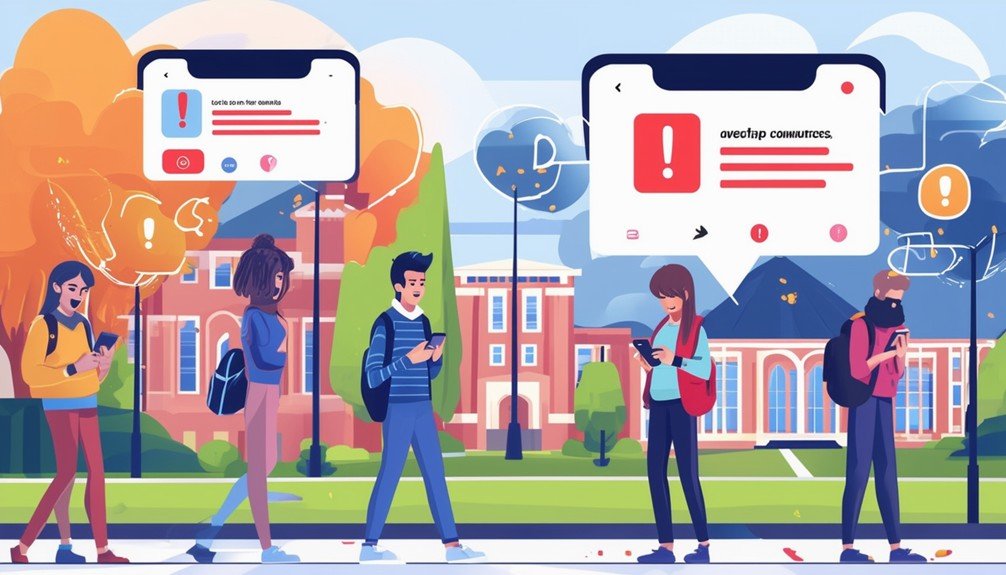Effective digital emergency alerts for universities are vital to guarantee campus safety. Use a system that sends rapid notifications through texts, emails, sirens, and digital signs. Targeted messaging prevents unnecessary panic and reaches the right audience promptly. Compliance with mandates like the Clery Act is essential for legal and safety standards. Guarantee your alerts cover all channels, including desktop notifications and visual cues, for thorough communication. Upgrade to robust solutions for well-integrated alert dissemination. Discover how these strategies enhance preparedness and potentially save lives.
Key Takeaways
- Text messages and emails are essential channels, used by over 95% of universities for emergency notifications.
- Multi-platform alerts, including digital signs and desktop notifications, ensure comprehensive communication during emergencies.
- Compliance with legal mandates like the Clery Act is crucial for effective and timely emergency notifications.
- Integrating solutions provides intrusive text, audio, and visual alerts across various communication channels.
- Regular compliance checks and staff training enhance the effectiveness and reliability of emergency alert systems.
Importance of Digital Alerts

In an emergency, digital alerts are essential for instantly informing students, faculty, and staff on university campuses. These emergency notification systems ensure that critical information reaches everyone quickly, enhancing campus safety. With 95% of higher education institutions utilizing text messages for digital notifications, you can see how committed universities are to providing timely information.
Campus alerts play a pivotal role in various situations, such as active shooters, lockdowns, and sexual assaults. By delivering rapid communication, these systems help mitigate risks and guide individuals to safety. The investment in these systems, especially post the Virginia Tech incident in 2007, underscores their importance. Universities recognize that without efficient emergency notification systems, the potential for chaos and harm increases noticeably.
Key Features of Alert Systems

Modern university alert systems boast a range of important features designed to ensure rapid and effective communication during emergencies. A strong emergency notification system is vital for improving campus safety and ensuring critical information reaches everyone promptly.
One key feature is the ability to send extensive emergency notifications across multiple platforms. This includes intrusive alerts via overhead paging, speakers, desk phones, and mobile phones. Visual alerts on digital signage ensure that even those with hearing impairments are promptly informed.
Another significant aspect is the capacity to send targeted messages. Whether you need to alert a specific building, a particular department, or the entire campus, targeted messages ensure that the right people get the right information without causing unnecessary panic elsewhere.
These systems help universities comply with mass notification codes and mandates. By integrating various communication channels, such as audio broadcasts and text messages, a mass notification system ensures no one is left uninformed during a crisis.
Types of Emergency Alerts

Universities utilize a variety of emergency alerts, such as text messages, emails, sirens, digital signs, and desktop notifications, to guarantee rapid communication during critical incidents. Each of these communication channels plays a vital role in securing the campus community receives timely alerts. Text messages and emails are the most utilized, with 95% and 96% of universities deploying these methods, respectively. These forms of emergency alerts are essential for reaching students, faculty, staff, and visitors swiftly.
For scenarios such as active shooter incidents, immediate and effective emergency notification is crucial. Sirens and digital signs provide auditory and visual cues that can be essential in urging people to take prompt action. Desktop notifications are another valuable tool, especially in environments where individuals are engaged with their computers.
These diverse communication channels secure that no matter where someone is on campus, they’ll receive the necessary information. Whether it’s a severe weather alert, evacuation order, or campus lockdown, the combined use of text messages, emails, sirens, digital signs, and desktop notifications forms a robust emergency notification system. Securing the safety of the campus community hinges on utilizing these effective and timely alerts.
Implementing Alert Solutions

Deploying alert solutions effectively guarantees that universities are prepared to respond swiftly to any emergency situation. To implement an emergency notification system that secures campus alerts are delivered seamlessly, start by integrating multiple communication channels. Utilize audible-visual alerts like desktop notifications, IP speakers, and High Power Speaker Arrays (HPSA). These tools provide extensive safety communication, ensuring that timely warnings reach everyone on campus.
InformaCast stands out as a vital tool, offering intrusive text, audio, and visual alerts that enhance emergency communications. This system allows you to broadcast critical information instantly, keeping students and staff informed and safe. Additionally, incorporating Visitor Aware can bolster your security measures by managing campus visitors effectively, adding another layer to your safety strategy.
With over 350 colleges and universities relying on these alert solutions, their effectiveness in higher education institutions is well-documented. Implementing a robust emergency notification system isn’t just about technology; it’s about saving lives. By strategically deploying these systems, you guarantee that every member of your university community receives the critical information they need to stay safe during emergencies.
Compliance and Mandates
You must understand the legal requirements to guarantee your university’s emergency alert system meets all compliance standards. Federal, state, and local regulations mandate timely warnings and notifications. By adhering to these regulations, your institution can safeguard its community and avoid legal repercussions.
Legal Requirements Overview
Federal regulations, such as the Clery Act, require universities to issue timely warnings about serious threats on campus to guarantee student safety. This federal law mandates that your institution’s emergency notification system must provide campus alerts with swift communication to make sure everyone is informed promptly about potential dangers.
The Clery Act emphasizes the importance of timely warnings, but there’s often debate on whether to send alerts once a threat is identified or only after it’s confirmed. While some argue that immediate alerts can cause unnecessary panic, policy typically leans towards notifying for confirmed threats to ensure clarity and effectiveness. Prompt communication is vital to prevent delays that could heighten fear and dissatisfaction among students.
Your students expect transparency, actionable steps, and continuous updates during emergencies. They rely on your campus alerts not just to be informed, but to know exactly what actions to take to stay safe. Implementing a robust emergency notification system that complies with these federal requirements isn’t just about legal compliance—it’s about building trust and guaranteeing the well-being of your campus community. Swift, clear, and precise communication can make all the difference in maintaining safety and security during critical situations.
Meeting Compliance Standards
Securing your university’s emergency notification system meets regulatory standards is vital for safeguarding your campus community and avoiding legal repercussions. Adhering to federal regulations like the Clery Act, which mandates timely warnings and emergency notifications, is non-negotiable. These legal requirements guarantee that your university can effectively communicate crucial information during emergencies, thereby protecting students, faculty, and staff.
State and local regulations also provide additional guidance. It’s important to stay updated with these rules to guarantee your emergency alerting practices remain compliant. An effective emergency notification system must be capable of delivering timely warnings to all members of your campus community. Failure to meet these regulatory standards can result in significant legal penalties and undermine the trust of your community.
Consider reliable systems like the SaferWatch App, which exemplifies the significance of a compliant and robust emergency notification system. By meeting all legal requirements, your university will be better equipped to handle emergencies efficiently and maintain a secure environment. Prioritizing regulatory standards not only protects your university legally but also reinforces your commitment to campus safety and preparedness.
Ensuring Regulatory Adherence
Adhering to regulatory mandates like the Clery Act is vital for guaranteeing your university’s emergency notification system effectively safeguards the campus community. Clery Act compliance requires that you issue timely warnings for serious threats, guaranteeing that students and staff are promptly informed. This means your campus alerts must balance promptness with accuracy, meeting regulatory requirements while providing clear, actionable steps during emergencies.
Your emergency notification system must be robust and reliable, capable of disseminating information quickly across multiple channels. This secures timely communication, which is essential for maintaining university safety and transparency. Failure to adhere to these guidelines can lead to dissatisfaction and compromise the safety of your campus community.
Strategically, you should integrate compliance checks into your emergency communication protocols. Regular audits and updates will help guarantee that your system meets evolving regulatory requirements. Training staff on Clery Act standards is equally important, enabling them to execute their roles effectively during crises.
Real-Life Examples

Consider the 2007 Virginia Tech incident, which triggered widespread adoption of digital emergency alert systems in universities. You’ve seen how efficient notification systems can save lives during active shooter incidents or lockdowns. Real-life examples show that timely alerts, whether through texts or emails, are vital for campus safety.
Life-Saving Alert Scenarios
Real-life emergencies like the Virginia Tech shooting in 2007 highlight the pivotal role of digital alert systems in saving lives on university campuses. When an emergency strikes, an effective notification system is essential to guaranteeing the safety of everyone on campus. Universities have recognized this need, leading 37% of higher education institutions to plan upgrades for their notification systems.
Take, for example, the range of scenarios these alerts cover—active shooters, lockdowns, and sexual assaults. Immediate and precise alerts can mean the difference between life and death. Text messages, utilized by 95% of universities, are a key channel for these emergency notifications, offering rapid dissemination to the entire campus community. Additionally, emails serve as a critical method, with 96% of universities relying on them to keep everyone informed.
Your institution must prioritize the deployment of robust, multifaceted alert systems. By doing so, you’ll enhance the overall safety and preparedness of your campus. Rapid, accurate communication through various channels ensures that in any emergency, everyone knows exactly what to do and where to go, ultimately saving lives and maintaining order.
Efficient Notification Systems
Efficient notification systems have proven their worth in numerous campus emergencies, showcasing their pivotal role in safeguarding university communities. After the Virginia Tech incident in 2007, universities significantly increased their investment in emergency notification systems. Today, 95% of universities use text messages as their primary channel for emergency alerts. This method ensures timely and efficient communication, essential during incidents like active shooter situations and lockdowns.
Real-life examples highlight the strategic importance of these systems. For instance, during a recent campus lockdown, text messages swiftly informed students and staff to seek shelter, greatly enhancing their safety. Additionally, email notifications—used by 96% of universities—serve as an indispensable backup, ensuring thorough reach across the campus community.
Planning is crucial for these systems to function effectively. With 37% of higher education institutions planning to upgrade their notification systems, it’s evident that continuous improvement is a priority. Efficient emergency notification systems not only save lives but also foster a sense of security and preparedness among students, faculty, and staff. By leveraging text messages and email, universities can respond swiftly and strategically to any emergency, reinforcing the safety of their communities.
Enhancing Campus Safety

Frequently, enhancing campus safety depends on implementing robust and dependable emergency notification systems. Emergency notifications are essential for protecting students and faculty, and they play a crucial role in improving overall campus safety. Using notification systems like InformaCast, which is trusted by over 350 colleges and universities, guarantees rapid and effective communication during emergencies.
Their proven track record in enhancing campus safety makes it a necessary tool for educational institutions. Centralia College’s Director of Information Technology has endorsed its effectiveness, highlighting its reliability in critical situations. By implementing these systems, you’re not just sending alerts; you’re safeguarding lives and maintaining a secure environment.
Integrating solutions like an alert beacon and IP Speakers can greatly enhance your emergency communication capabilities. These tools provide immediate, clear, and widespread dissemination of information, ensuring everyone on campus is informed promptly. This level of preparedness is crucial for minimizing chaos and ensuring a coordinated response during emergencies.
Conclusion
In today’s volatile world, implementing cutting-edge digital emergency alerts on campus isn’t just a luxury—it’s an absolute necessity. Imagine saving countless lives with intuitive, real-time notifications that cut through chaos like a hot knife through butter. By adopting these robust systems, you’re not just complying with mandates; you’re setting the gold standard for campus safety. Don’t settle for mediocrity—lead with unparalleled security that transforms your university into a fortress of safety.
Frequently Asked Questions
What Is the Best School Alert System?
The best school alert system integrates text, audio, and visual alerts, broadcasts to various devices, and covers all platforms. It sends targeted or campus-wide messages, ensuring thorough and effective communication during emergencies.
What Are the Three Types of Emergency Alerts?
The three types of emergency alerts you need to know are text messages, emails, and audible announcements. Implementing these guarantees extensive coverage for incidents like active shooters, lockdowns, and sexual assaults on university campuses.
What Is Alertus for Schools?
With over 350 colleges trusting it, Alertus for schools is an essential emergency notification system. You get immediate, attention-grabbing alerts to guarantee safety and comply with mass notification mandates, protecting students, faculty, staff, and visitors.
What Is the FEMA Alert For?
The FEMA Alert System is designed to warn you about emergencies like natural disasters or terrorist attacks. It guarantees vital information reaches you quickly through cell phones, radios, and TVs, helping you stay safe during crises.