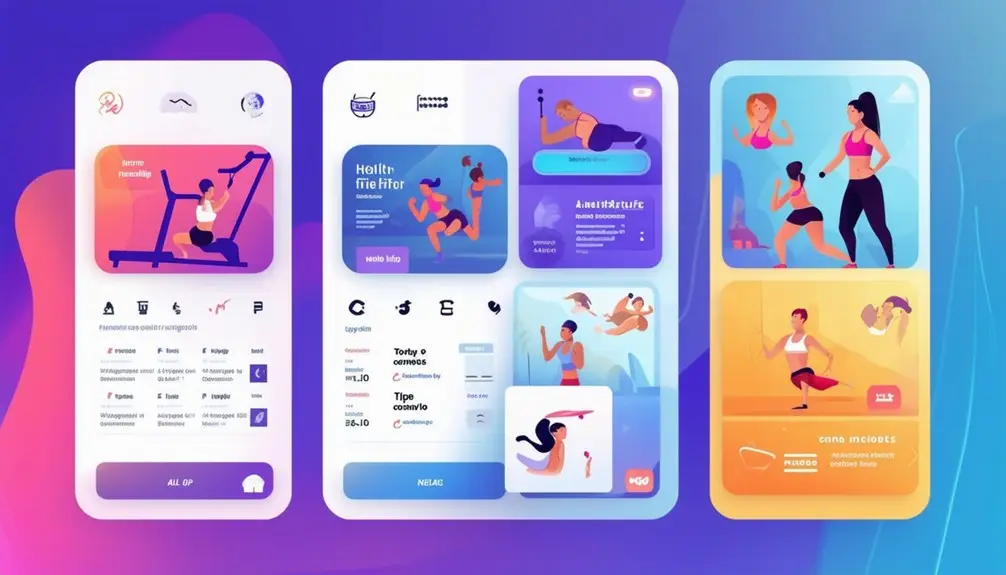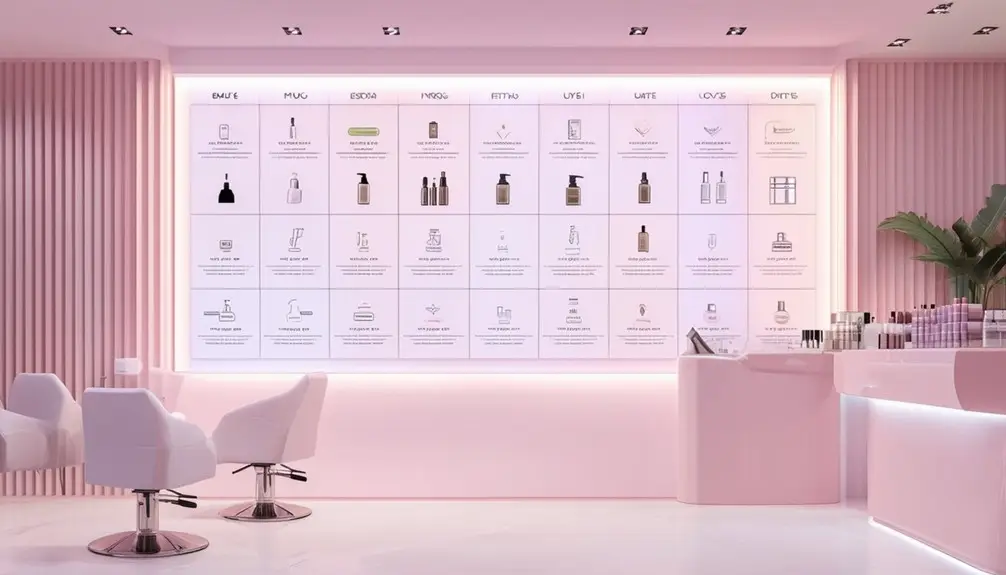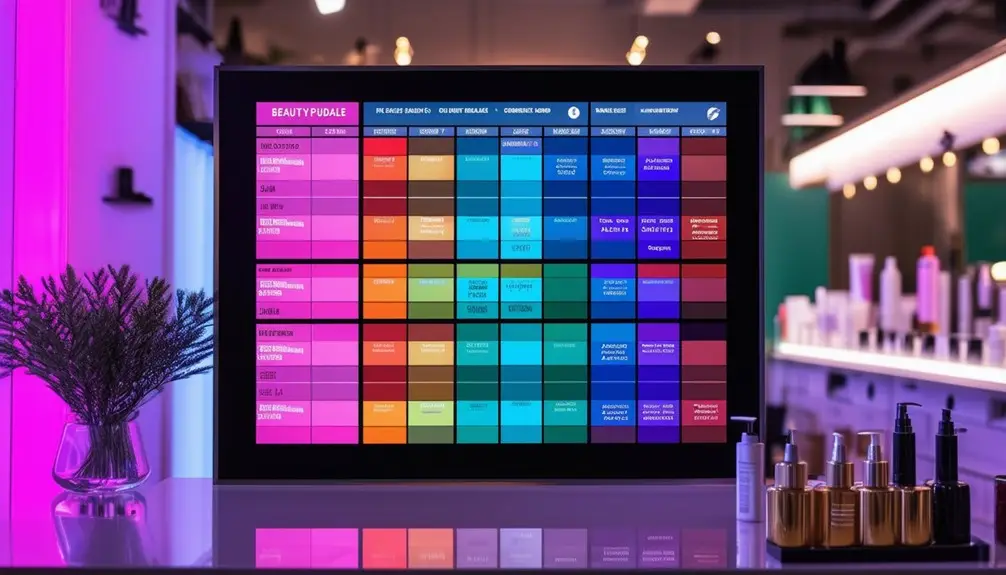You need digital directory signs in college buildings to streamline navigation and enhance communication. These signs use UHD resolution of 3840 x 2160 pixels and are typically placed in high-traffic areas like near entrances and advising areas. Content is rotated based on the number of ads, ensuring tailored, timely information delivery. Departments can independently manage localized signs for relevant, department-specific updates. Benefits include rapid updates, improved wayfinding with clear maps, and enhanced engagement with interactive content and real-time alerts. Explore more to understand how digital directories can transform your campus experience.
Key Takeaways
- Digital directory signs offer real-time updates for events, announcements, and schedules.
- Strategically placed signs enhance wayfinding and visitor experience in high-traffic areas.
- Customizable content allows departments to target specific audiences with relevant information.
- Independent operation enables rapid content changes without university-wide delays.
- High-resolution displays ensure clear and engaging visual communication for students and visitors.
UHD Digital Signage Specifications
When using UHD Digital Signage, you’ll need to follow specific jpeg format and resolution requirements for Full Screen and UHD Information Page content. This is important to guarantee high-quality displays on your Digital Building Directory.
For Full-Screen content, make sure your jpegs meet the UHD resolution standards, typically 3840 x 2160 pixels. This resolution guarantees that ads, messages, and flyers appear sharp and clear. Similar attention to resolution is required for content on the UHD Information Page to maintain visual consistency across all digital signage.
Each ad’s rotation frequency is determined by the total number of ads running in the system, so plan your content accordingly for best exposure. Faculty and staff interested in uploading content should contact the Web Technician for the necessary upload rights. This ensures that the process is streamlined and that all content meets the required specifications.
Specific guidelines for students are available at a designated URL, ensuring that everyone follows the same standards and maintains a cohesive visual experience. Following these specifications ensures that your Digital Building Directory remains professional and effective, enhancing communication within the college environment.
Current Display Locations

You’ll find digital directory signs strategically placed in high-traffic areas like the 2nd and 3rd floors near entrances and advising areas. These signs cover multiple floors to guarantee thorough visibility. Each location’s content delivery is tailored to optimize engagement and information dissemination.
Strategic Display Locations
The UHD Digital Signage System strategically places displays on the 2nd Floor near the weight room and the 3rd Floor main entrance desk to maximize visibility and engagement. These prime spots ensure that Digital Building Directories are seen by students, staff, and visitors during high-traffic periods. At UHD-NW, displays are located in the 2nd-floor advising area, the 3rd-floor lobby, vending area, and computer lab, as well as the 5th Floor.
Content delivery is tailored for each location, with specific timeslots to optimize information dissemination. For instance, the Shea Building and Student Life Center showcase College of Business (COB)-specific content for 20 minutes every hour, guaranteeing that relevant information reaches its target audience. UHD Northwest utilizes rotating content in proportional timeslots to keep viewers engaged.
Here’s a quick breakdown of strategic display locations:
| Location | Specific Area |
|---|---|
| UHD 2nd Floor | Near weight room |
| UHD 3rd Floor | Main entrance desk |
| UHD-NW 2nd Floor | Advising area |
| UHD-NW 3rd Floor | Lobby, vending area, computer lab |
| UHD-NW 5th Floor | General area |
| Shea Building | COB-specific content |
| Student Life | COB-specific content |
High Traffic Areas
Positioning displays in high-traffic areas like the 2nd Floor near the weight room and the 3rd Floor main entrance desk at UHD guarantees maximum visibility and engagement. By strategically placing digital directory signs in these key locations within the building, you guarantee that students, staff, and visitors receive critical information efficiently.
Displays on the 2nd Floor near the advising area in UHD-NW cater to a steady stream of students seeking academic guidance. Similarly, signs placed in the 3rd-floor lobby by the vending machines and computer lab capture the attention of those accessing multiple services. These high-visibility areas are critical for delivering timely and relevant information.
Additionally, the Shea Building employs a specific content delivery formula, displaying COB-specific content for 20 minutes each hour. This method enhances the relevance of the information to the building’s primary users. Likewise, the Student Life Center utilizes a timed content showcase to maximize engagement during peak hours.
Multiple Floor Coverage
UHD’s digital signage system spans multiple floors, guaranteeing extensive coverage and effective information dissemination across the 2nd, 3rd, and 5th floors of various buildings. You’ll find these digital directory signs in strategically chosen locations tailored to meet the specific needs of different buildings. For instance, One Main, Academic, and Commerce buildings each have unique content delivered to their signs, maximizing relevance and utility for students and staff.
In the Shea Building and Student Life Center, the digital signs dedicate 20 minutes each hour to COB-specific and student-life content, respectively. Meanwhile, UHD Northwest locations feature rotating content in proportional timeslots, securing balanced information flow across all floors.
Here’s how the content is organized:
- One Main Building: Displays general campus information and events.
- Academic Building: Focuses on academic schedules and departmental announcements.
- Commerce Building: Highlights business-related news and updates.
- Student Life Center: Showcases student activities and resources.
Localized digital signs, managed by individual departments or colleges, operate independently of the University-wide Digital Signage System. This layered approach guarantees that the right information reaches the right audience at the right time, making the directory system both efficient and effective.
Content Delivery by Location

Each college building tailors digital directory content to match its specific audience and purpose. Effective content management guarantees that each location delivers pertinent information efficiently. For example, the One Main building utilizes a unique formula tailored to its diverse student body, emphasizing general campus updates and essential services.
In the Academic building, content delivery is more centered on academic schedules, faculty announcements, and departmental events. Here, the content management system prioritizes academic-oriented information, assuring students and faculty receive timely updates relevant to their daily activities.
The Commerce building adopts a different strategy, highlighting business-related news and events, internships, and job opportunities. This approach corresponds with the professional focus of its audience, making sure content is both engaging and useful.
Specific buildings like the Shea Building and the Student Life Center dedicate 20 minutes each hour to their specialized content. The Shea Building showcases College of Business-specific content, while the Student Life Center concentrates on student activities and services. UHD Northwest, on the other hand, uses rotating content in proportional timeslots to cater to its varied audience.
Each location’s unique approach to content delivery enhances the user experience by providing targeted, relevant information.
Localized Digital Signs

You’ll find that localized digital signs operate independently from the university-wide system, allowing departments to manage content specific to their needs. These signs provide customizable display options that cater to targeted audiences within the campus. Departments control the information presented, ensuring relevance and timeliness for their specific areas.
Department-Specific Content Management
Managing localized digital signs within UHD allows departments to deliver targeted and relevant messages directly to their specific audiences. Unlike a university-wide digital directory system, these department-specific signs focus on providing content that is tailored to the unique needs of each department or college. This approach enhances communication effectiveness and guarantees that information is both pertinent and timely for its intended recipients.
Localized digital signs empower departments in several ways:
- Customization: Departments can tailor their digital directory content to highlight events, deadlines, and news that matter most to their audience.
- Timeliness: Immediate updates guarantee that the information displayed is current and relevant, reducing the risk of outdated announcements.
- Engagement: Tailored content captures the attention of students, faculty, and visitors more effectively, fostering higher engagement levels.
- Efficiency: Streamlined content management enables departments to focus on specific communication goals without interference from unrelated university-wide messages.
Independent System Operations
Individual departments or colleges at UHD control and operate their localized digital signs independently from the university-wide system. By utilizing building directory software, each department manages its own content, guaranteeing that the information displayed is relevant and specific to its area. This decentralized approach allows departments to tailor announcements, schedules, and alerts directly to the needs of their students, faculty, and visitors.
You’re empowered to update and manage content without waiting for university-wide changes, which enhances efficiency and responsiveness. The localized digital signs can provide targeted information such as room schedules, departmental news, and event notifications. These signs are particularly effective in delivering timely information to specific buildings or areas on campus.
Building directory software plays a critical role in this system, offering customizable interfaces and easy-to-use tools for content management. Departments can quickly adapt to changing information needs, making it a versatile solution for dynamic campus environments. By independently operating these digital signs, UHD guarantees that each department’s unique communication needs are met swiftly and effectively, fostering a more organized and informed campus community.
Customizable Display Options
Localized digital signs offer departments the flexibility to create customized displays that cater specifically to their audience’s needs. Unlike the university-wide digital signage system, these localized digital signage solutions are managed by individual departments or colleges, allowing them to showcase content that is directly relevant to their specific areas. This approach guarantees that students, faculty, and visitors receive targeted messaging and announcements that enhance engagement and communication within localized environments.
With localized digital signs, you can tailor the content to include:
- Department-Specific Events: Highlight upcoming workshops, seminars, or lectures that pertain to your department.
- Announcements: Share important updates or changes such as room relocations, schedule adjustments, or new staff introductions.
- Promotions: Advertise department-specific programs, services, or special offers.
- Targeted Messaging: Craft messages that speak directly to the interests and needs of your immediate audience.
Benefits of Digital Directories

Digital directories in college buildings offer rapid updates for tenant changes, saving visitors time and providing modern amenities for tenants. This advantage is a key aspect of digital signage, ensuring that information is always current without the delay of manual updates. With just an internet connection and power source, administrators can swiftly adjust tenant information, making these systems ideal for dynamic college environments.
Digital directories enhance the overall visitor experience by offering clear and accessible wayfinding. Features such as video walls, elevator signage, and indoor HD LED displays guarantee that students and visitors can easily navigate the premises. Including a virtual concierge, the Kiosk fosters a user-friendly interface, providing quick access to contact information, FAQs, menus, and even real-time flight information for those traveling.
Another benefit is the ability to showcase available office space, attracting and retaining tenants more effectively. By displaying up-to-date information, colleges can efficiently manage their resources and improve tenant satisfaction. Digital directories also offer a modern, tech-forward image that appeals to today’s tech-savvy student population. Overall, digital directories greatly enhance communication and operational efficiency in college buildings.
Engage Students and Promote Safety
In addition to improving communication and operational efficiency, digital directory signs play a pivotal role in engaging students and promoting safety on campus. Digital signage can publish news, events, promotions, and social media feeds, making it an essential tool for student engagement. You can easily keep students informed about important updates and campus happenings.
To maximize the benefits of digital signage, consider the following:
- Real-time Updates: Instantly publish emergency notifications, event changes, or important announcements to keep everyone informed and safe.
- Interactive Scheduling: Use room signs for interactive scheduling to streamline booking processes and enhance resource management.
- Wayfinding: Aid in wayfinding by displaying clear, accessible maps and directions, reducing confusion and improving campus navigation.
- CAP-compliant Alerts: Guarantee safety with Common Alerting Protocol (CAP)-compliant notifications that can quickly disseminate critical information during emergencies.
Visix provides enterprise solutions that cater to campus-wide communication needs. Their platform offers both cloud and on-premise CMS options, enabling direct integrations for schedules and CAP-compliant alert notifications. This guarantees seamless communication and enhances student engagement.
Conclusion
Simply put, digital directory signs at UHD streamline navigation and boost campus safety. By strategically placing localized displays, you guarantee students and visitors quickly find their way. Content delivery tailored to each location maximizes engagement and keeps everyone informed. Don’t miss out—embracing this technology provides a modern, efficient solution that enhances the overall campus experience. It’s a smart move that pays dividends in convenience, safety, and community engagement.
Frequently Asked Questions
How Do I Set up Digital Signage?
First, obtain the necessary jpeg content with specified resolutions. Contact the Web Technician for upload rights. Determine ad rotation based on ad count and follow student ad guidelines. Use specific delivery formulas for different buildings.
What Are Directory Signs?
Directory signs are digital displays providing information on building directories, office locations, and events. They’re customizable with interactive features like search functions, news feeds, and weather updates. You can quickly update tenant info and emergency routes.