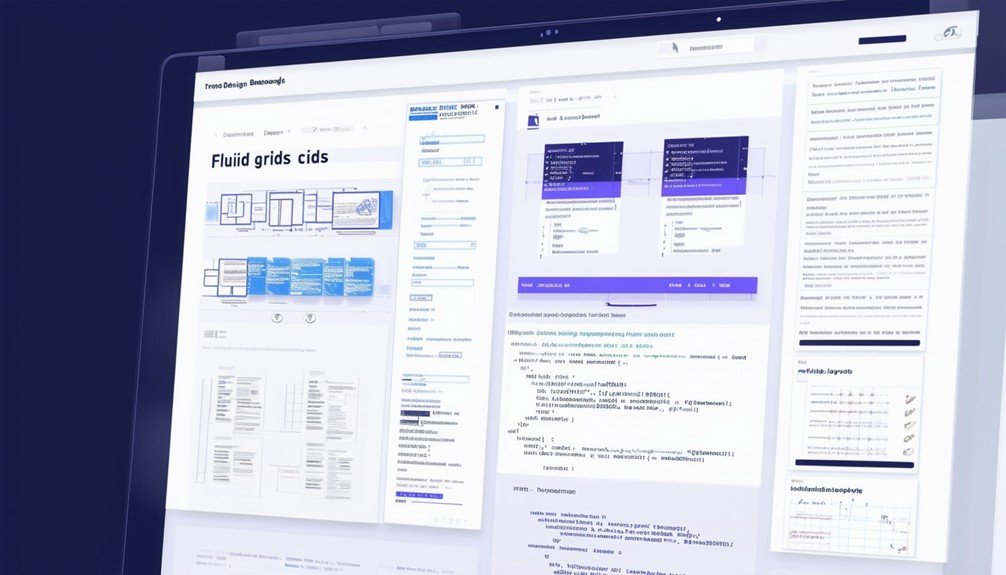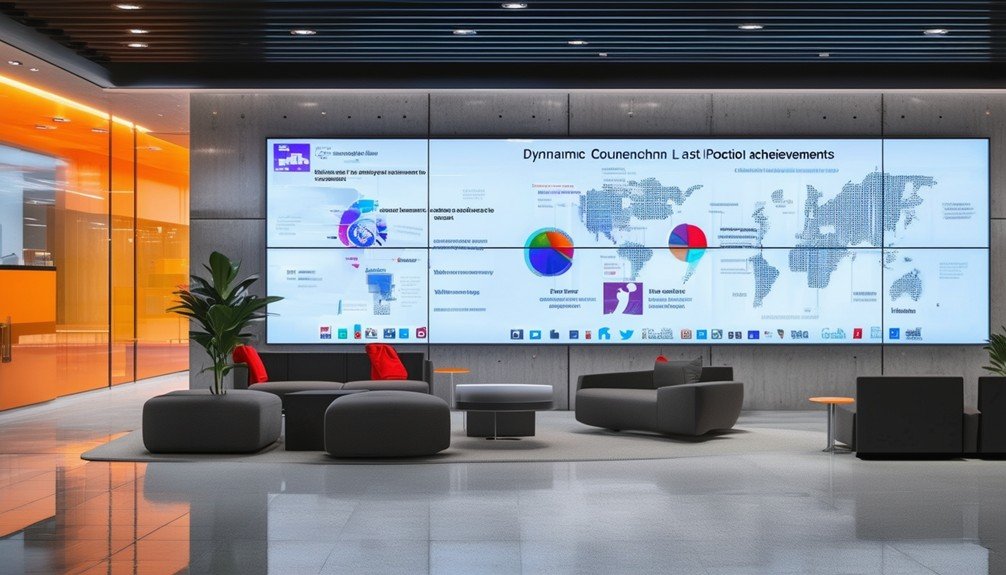Upgrade your corporate lobby with state-of-the-art digital signage options to boost visitor engagement and brand visibility. Choose high-resolution, durable displays and user-friendly, cloud-based software for seamless integration. Employ dynamic content features like videos, interactive touchscreens, and real-time updates to capture attention. Enhance the experience with self check-in systems and infotainment displays that broadcast company achievements and live social media feeds. Additionally, video walls and employee recognition displays can add distinct value. These strategies can improve visitor engagement by up to 73%, making your lobby a modern, welcoming space. Stay tuned to discover more about optimizing your corporate lobby.
Key Takeaways
- Utilize video walls to create visually stunning and interactive corporate lobbies.
- Integrate dynamic content like videos, text, and images to enhance visitor engagement.
- Customize digital signage to align with the corporate brand identity.
- Incorporate real-time updates to keep information current and relevant.
- Use interactive elements such as touchscreens to boost visitor interaction and satisfaction.
Factors for Selection
When choosing digital signage for your corporate lobby, you should first define its primary goal, whether it’s for wayfinding, advertising, or information sharing. Clearly identifying this objective is vital as it shapes other critical decisions in your digital signage strategies. For example, if internal communications are your focus, you’ll want content that effectively relays company updates or employee information.
The next step is selecting cloud-based software with user-friendly interfaces. This software streamlines content management, allowing you to update your lobby digital signage easily. Choose solutions that offer flexibility and scalability to accommodate various content types, such as images, videos, text, and live feeds.
Durability and reliability of hardware components should be top priorities. Investing in high-quality displays ensures longevity and reduces maintenance costs over time. Consider screens with high resolution and brightness to attract attention in well-lit lobbies.
Lastly, make sure there is seamless integration with existing systems and technologies. This cohesive approach enhances the overall user experience and optimizes the functionality of your lobby digital signage. By focusing on these factors, you can create a compelling and efficient digital signage solution tailored to your communication goals.
Dynamic Content Features
Dynamic content features in lobby digital signage offer you eye-catching visual displays that instantly enhance your space. With real-time content updates, you can keep your visitors informed and engaged. Incorporating these elements guarantees your lobby remains modern, interactive, and memorable.
Eye-catching Visual Displays
Leveraging dynamic content features, eye-catching visual displays like videos, images, and text greatly enhance your lobby’s overall appearance. Digital signage transforms a mundane space into an engaging environment that captivates visitors. Eye-catching visuals play a pivotal role in drawing attention and conveying important messages effectively. By incorporating high-definition videos and vibrant images, you can create an immersive experience that leaves a lasting impression.
Interactive elements such as touchscreens and motion sensors further elevate the engagement level. These features allow visitors to interact directly with the content, making their experience more memorable and informative. Data shows that interactive digital signage can increase customer engagement by up to 73%, making it a worthwhile investment for corporate lobbies.
Additionally, customizable templates and layouts make it easy for you to design visually appealing displays tailored to your brand’s identity. You can seamlessly integrate corporate branding, promotional content, and essential information, ensuring a cohesive and professional look. By leveraging these dynamic content features, you not only enhance the aesthetic appeal of your lobby but also provide a more engaging and informative experience for your visitors. This approach maximizes the impact of your digital signage, making it an indispensable tool for modern corporate environments.
Real-time Content Updates
Real-time content updates in lobby digital signage keep your displays current, engaging, and reflective of the latest information, guaranteeing visitors always receive the most relevant messages. By leveraging real-time content updates, you can easily manage and schedule content remotely, making certain your lobby digital signage always presents the freshest information.
Here are four key benefits of real-time content updates for your lobby digital signage:
- Instant Changes: Update information instantly, from emergency alerts to company announcements, making sure your audience is always informed.
- Enhanced Engagement: Dynamic content features, such as interactive elements, capture visitor attention and improve their overall experience.
- Seamless Management: Remotely control and schedule updates, ensuring smooth and efficient operation of your digital signage.
- Customizable Branding: Tailor your digital signage to your specific branding standards and messaging, maintaining a consistent corporate identity.
Utilizing real-time content updates in your lobby digital signage not only keeps your displays relevant but also maximizes visitor engagement. With the ability to quickly adapt and maintain your digital signage, your lobby becomes a dynamic space that effectively communicates with and engages your audience. Embrace these features to make certain that your digital signage consistently reflects the latest and most pertinent information.
Self Check-in Systems
Self check-in systems offer a VIP experience that not only enhances visitor privacy and luxury but also reduces waiting times. By integrating Digital Signage with self check-in systems, you streamline the visitor management process, providing a seamless, hassle-free experience. Modern self-service kiosks cater to the needs of tech-savvy visitors, turning your corporate lobby into a hub of efficiency and convenience.
Data shows that self check-in systems notably improve overall customer satisfaction. They achieve this by reducing the time spent in queues, thereby enhancing the first impression your visitors receive. These systems also guarantee a high level of privacy, allowing guests to input their details discreetly.
The integration of self check-in systems with other technologies provides a robust visitor management solution. This setup not only streamlines operations but also allows for real-time updates and data tracking, ensuring you’re always in the loop about who is in your building.
Incorporating these systems into your corporate lobby isn’t just about modernizing—it’s about creating an efficient, luxurious, and highly secure environment for all visitors. Embrace the future of visitor management and elevate your corporate image with advanced self check-in systems.
Infotainment Displays
Infotainment displays in your corporate lobby can greatly enhance the visitor experience by offering a mix of engaging content and essential information. By showcasing brand videos, social media feeds, and news updates, you can integrate these displays seamlessly with your brand identity. Strategically varied content keeps your guests both informed and entertained, creating a welcoming atmosphere that promotes your company’s values and achievements.
Enhancing Visitor Experience
To captivate and inform your visitors, infotainment displays in corporate lobbies seamlessly blend engaging content like company news, social media feeds, and interactive elements. This strategic use of digital signage in your lobby greatly enhances the overall visitor experience. By integrating real-time data and dynamic visuals, you transform a simple waiting area into an immersive brand environment.
Infotainment displays do more than just display information; they create a welcoming and engaging atmosphere that resonates with both guests and employees. Here’s how you can significantly improve the visitor experience:
- Showcase Company Achievements: Highlight your company’s milestones and successes to foster a sense of pride and transparency.
- Engage with Social Media: Display live social media feeds to keep your visitors updated and connected with your brand’s online presence.
- Interactive Elements: Incorporate touch screens or QR codes to provide interactive experiences that educate visitors about your company culture and values.
- Real-time Updates: Keep your content fresh with real-time news and updates to ensure your visitors always have the most current information.
Content Variety Strategies
When planning content for infotainment displays, incorporating a diverse mix of media types like videos, news updates, and social media feeds is crucial to keep your visitors engaged and informed. By leveraging digital signage, you can create a dynamic and interactive experience that not only entertains but also informs your audience, enhancing their overall visit.
Data shows that a varied content strategy can greatly improve visitor retention rates. Videos can showcase your company’s milestones or new products, while news updates keep everyone in the loop about industry trends. Integrating social media feeds allows for real-time engagement and highlights your brand’s personality. These elements combined can transform your lobby into a modern and welcoming space.
Interactive content on infotainment displays can further captivate your visitors. Touchscreens or QR codes that lead to surveys or additional information can boost interaction. Creating a blend of entertainment and information helps in community building and enhances brand perception. Infotainment digital signs are not just tools for communication; they are powerful assets for creating memorable experiences. By keeping your content fresh and varied, you significantly ensure that your digital signage remains an effective element of your corporate lobby strategy.
Integration With Brand Identity
Integrating infotainment displays with your brand identity creates a cohesive and immersive experience that captivates visitors while reinforcing your corporate message. Digital signage in your corporate lobby can seamlessly blend entertainment and brand education, providing a modern and interactive way to engage guests. It’s a powerful tool for building a sense of community and showcasing your brand’s personality.
To maximize the impact of infotainment displays, consider the following strategies:
- Custom Content: Tailor the content to reflect your brand image, utilizing your color schemes, logos, and signature fonts. This helps in creating a consistent visual identity.
- Interactive Elements: Incorporate interactive features that allow visitors to engage with your brand. This could include touchscreens with company history, product showcases, or even fun quizzes related to your industry.
- Real-Time Updates: Use digital signage to display real-time information such as news, social media feeds, or upcoming events. This keeps the content fresh and relevant, enhancing the visitor experience.
- Storytelling: Leverage infotainment displays to tell your brand’s story. Through engaging videos and dynamic presentations, you can convey your company’s journey, values, and vision effectively.
Video Wall Options
Exploring video wall options can transform your corporate lobby into a visually stunning and interactive environment that captivates visitors. A video wall serves as a cutting-edge lobby display, offering dynamic content that can mesmerize and engage anyone who walks through your doors. By integrating high-impact visuals, you can effectively showcase brand messages, upcoming events, and important information in real-time.
Customizable and versatile, video walls can be tailored to reflect your company’s branding standards and design aesthetics, ensuring a cohesive look that aligns with your corporate identity. The engaging nature of dynamic content not only enhances the lobby atmosphere but also leaves a lasting impression on your guests.
Data shows that interactive displays greatly boost visitor engagement and satisfaction. Video walls provide a modern, sophisticated touch that can differentiate your lobby from competitors. With the ability to update content seamlessly, you can keep your lobby display fresh and relevant, making it an invaluable tool for continuous communication with your audience.
Promotional Signage
Promotional signage in your corporate lobby can captivate visitors with engaging visual content that boosts brand awareness. Utilize dynamic ad campaigns to highlight special offers and promotions, driving sales and customer interest. With customizable and interactive displays, you can easily update messages to target specific audiences and keep your content relevant.
Engaging Visual Content
Eye-catching digital screens in corporate lobbies boost brand awareness and drive sales by highlighting offers, discounts, and new products. Utilizing Digital Signage in your corporate offices guarantees that your engaging visual content captures the attention of visitors and potential clients. The key to effective promotional signage lies in its ability to attract and retain interest through dynamic and visually appealing displays.
To make the most out of your digital signage, consider these strategies:
- Highlight Promotions: Showcase limited-time offers and discounts prominently to entice visitors and encourage immediate action.
- Feature New Products: Use high-quality visuals and engaging content to introduce and explain your latest offerings.
- Interactive Elements: Incorporate touchscreens or QR codes to engage visitors and provide them with additional information or interactive experiences.
- Seasonal Updates: Regularly update your content to align with current marketing campaigns and seasonal promotions, keeping your signage fresh and relevant.
Dynamic Ad Campaigns
Building on the impact of engaging visual content, dynamic ad campaigns on digital signage offer a powerful way to drive sales and capture attention through video demonstrations and striking design options. By leveraging digital signage content, you can effectively promote events and showcase your products and services in a visually compelling manner. The eye-catching displays of promotional signage in corporate lobbies not only attract attention but also create a modern, technologically-savvy environment that enhances the overall lobby experience.
Dynamic ad campaigns allow you to display business updates, special offers, and interactive elements that engage your audience more deeply. With versatile and adaptable digital signage, you can easily update your campaigns to reflect current promotions, discounts, and brand messages, ensuring your content remains fresh and relevant. This adaptability is key to maintaining interest and driving sales.
Integrating video demonstrations into your promotional signage can provide potential customers with a clearer understanding of your products and services, ultimately influencing their purchasing decisions. By utilizing these advanced digital signage solutions, you can create impactful dynamic ad campaigns that not only captivate but also convert, making your corporate lobby a hub of engagement and activity.
Employee Recognition
Incorporating employee recognition into digital signage showcases achievements and boosts morale across your team. By leveraging digital signage for employee recognition, you’re enhancing internal communication and fostering a positive workplace culture. Displaying team accomplishments on digital screens in your corporate lobby not only acknowledges individual efforts but also cultivates a sense of community and appreciation among employees.
Data shows that employee-centric content on digital signage can notably improve engagement and motivation. Here’s how you can maximize the impact:
- Highlight Achievements: Display recent employee awards, milestones, and completed projects to recognize hard work and dedication.
- Celebrate Anniversaries: Acknowledge work anniversaries and tenure to show appreciation for long-term commitment.
- Feature Employee Spotlights: Regularly update the signage with individual features that include photos, bios, and contributions to the company.
- Share Team Successes: Broadcast team-based accomplishments and collaborative projects to motivate collective effort and teamwork.
Digital Menu Boards
While employee recognition boosts internal morale, digital menu boards elevate customer experiences by dynamically showcasing menu offerings and promotions. These modern digital signage solutions are a must-have for any restaurant looking to captivate customers and increase sales. With the ability to highlight menu items and promote specials, digital menu boards offer a sleek and efficient way to enhance the overall dining experience.
Using a template gallery, you can easily customize digital menu boards to fit your branding standards, making your lobby signage both visually appealing and consistent with your brand identity. By incorporating video demonstrations of your food and beverage offerings, these boards drive attention and sales, turning casual visitors into loyal customers.
Digital menu boards aren’t just for restaurants. They can be integrated into your internal communication efforts to keep employees informed about cafeteria menus or special events. The dynamic nature of digital signage means you can update content in real-time, ensuring that the information displayed is always current and relevant.
Incorporating digital menu boards into your lobby signage strategy will not only modernize your space but also provide a more engaging and efficient way to communicate with both customers and employees.
Queue Management
Queue management digital displays reduce wait times and enhance customer satisfaction by effectively guiding traffic and minimizing bottlenecks. This technology is crucial for industries like healthcare, retail, and transportation, where managing queues efficiently can significantly improve the customer experience. By implementing technology, you can label queues, assign token numbers, and even integrate QR codes for a seamless process.
Here are four key benefits of digital queue management systems:
- Decreased Wait Times: Digital displays promptly direct customers to the appropriate queues, minimizing their waiting period.
- Improved Customer Experience: Real-time updates and clear instructions enhance overall satisfaction and decrease frustration.
- Optimized Operations: Integrating queue management with existing digital display solutions ensures smooth operations and reduces manual intervention.
- Insights Based on Data: Gather valuable data on customer flow and peak times to optimize service and staffing levels.
Utilizing digital displays for queue management not only enhances customer satisfaction but also streamlines your operations, making it an essential component in modern corporate lobbies. Embrace this technology to keep your customers happy and your service efficient, securing a competitive edge in your industry.
Future Trends
As digital signage technology evolves, businesses are increasingly adopting real-time content management systems like Zoney to modernize their corporate lobbies with a contemporary touch. This trend is not just about keeping up with technology; it’s about leveraging real-time content management to deliver dynamic, customizable content that enhances both visitor experience and operational efficiency.
Access to app stores and extensive template galleries allows you to tailor your digital signage, ensuring your displays are always relevant and engaging. This means you can easily update information, promotional material, or announcements in real-time, all while maintaining a polished, professional appearance.
By integrating these advanced digital signage solutions, businesses streamline their operations, improving communication within their lobbies. You’ll find that a modernized lobby equipped with real-time content management systems can notably enhance your brand’s image and functionality.
Complete software and hardware installation services are readily available, making the shift to digital signage seamless. With these all-inclusive services, you’ll quickly adopt and benefit from the latest trends in digital signage, ensuring your corporate lobby remains at the forefront of technological innovation. This modernization ultimately positions your business as forward-thinking and customer-centric.
Conclusion
Incorporating digital signage into your corporate lobby isn’t just a trend—it’s a game-changer. From dynamic content features to employee recognition, these tools transform your space into a high-tech hub. Imagine a seamless blend of information, engagement, and efficiency, all at your fingertips. Don’t get left behind; immerse yourself in these cutting-edge options now and elevate your corporate environment. Ready to make your lobby the talk of the town? The future is calling—answer it.
Frequently Asked Questions
What Device Is Used for Digital Signage?
You’ll use a digital signage player for displaying content. These devices support images, videos, and web pages. Options like Zoney offer remote management, scheduling, and social media integration, ensuring your content is both engaging and effective.
What Are Digital Signage Solutions?
Digital signage solutions are dynamic display systems that showcase content like interactive displays, video walls, and self check-in kiosks. They enhance engagement, provide real-time updates, and allow for customization to align with your branding needs.
What Is the Difference Between Digital Signage and Traditional Signage?
Imagine swapping static posters for dynamic screens. Digital signage lets you update content in real-time, show engaging videos, and gather viewer data. Traditional signage, on the other hand, is static, requires manual updates, and offers limited customization.
What Is the Difference Between Video Wall and Digital Signage?
Video walls consist of multiple screens for a seamless, high-resolution display, ideal for impactful visuals. Digital signage uses a single screen for targeted messages, which are easily updated remotely. Both enhance communication but serve different purposes.