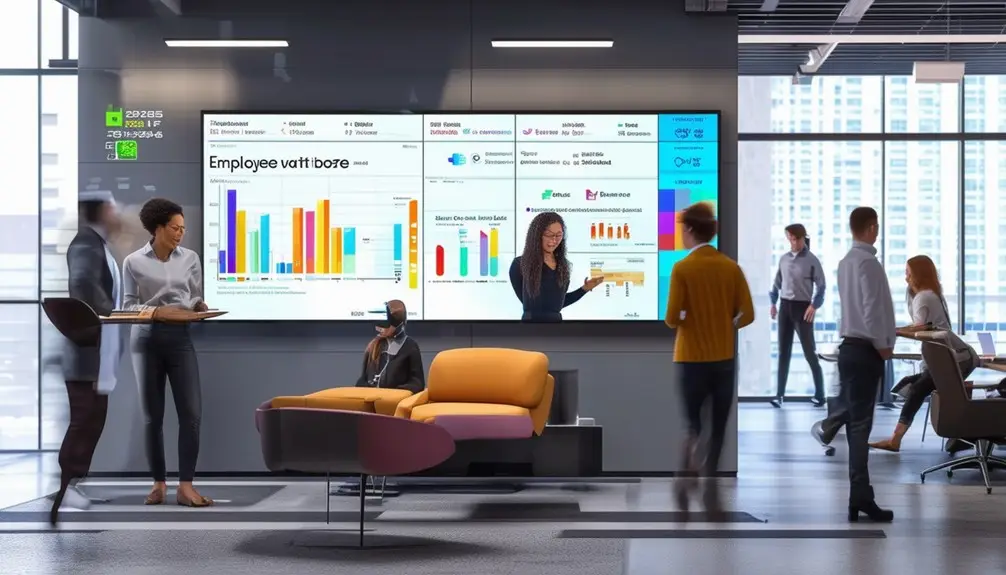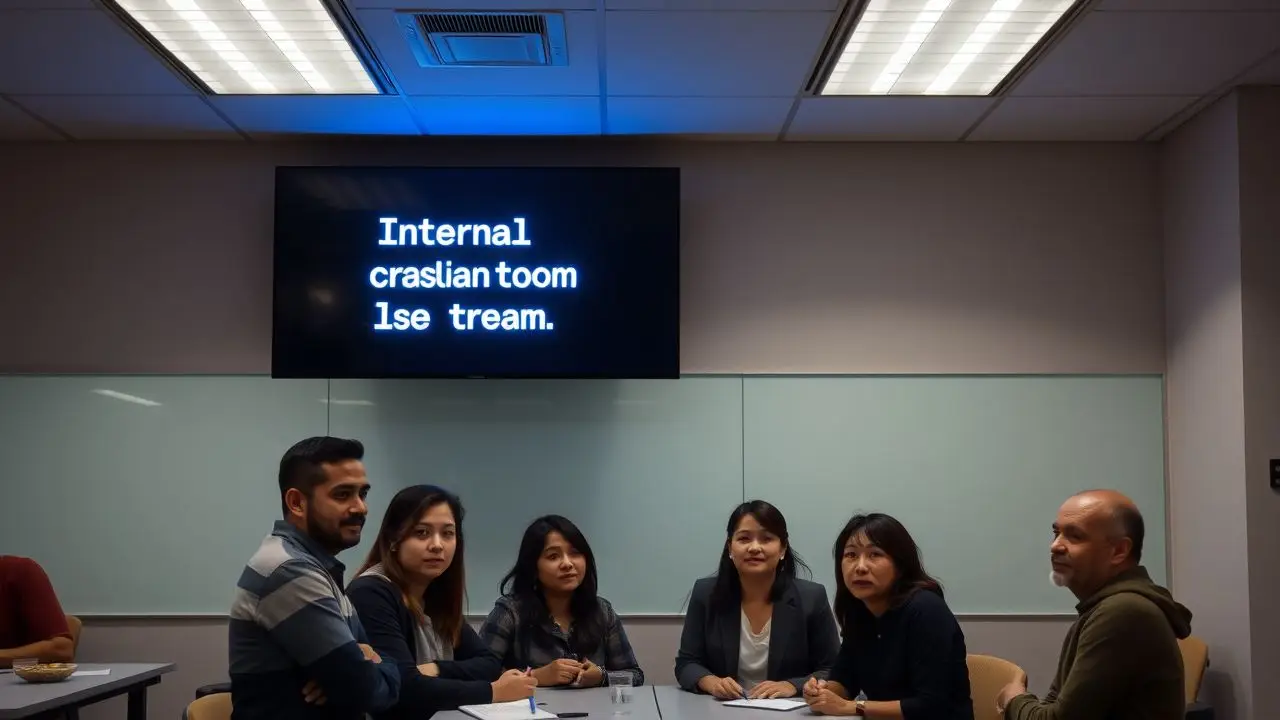Integrating live data into your digital signage can greatly enhance the viewer experience by providing up-to-the-minute information from various data sources such as weather, traffic, social media, and financial markets. You’ll offer your audience real-time updates that can impact decisions and engage interest, especially with CRM, ERP, POS, and inventory system integration. Real-time calendar synchronization enhances resource management, and IoT devices allow for dynamic content changes based on environmental inputs. Strong offline data caching guarantees smooth operation during outages. Implementing these techniques can elevate your digital signage strategy, promoting improved communication and operational efficiency. There’s more to explore in each of these aspects.
Key Takeaways
- Integrate news, weather, social media, and financial data for real-time updates.
- Connect CRM, ERP, POS, and Inventory for seamless data flow and personalized content.
- Use IoT devices for sensor-based content triggers and interactive experiences.
- Implement offline data caching to ensure continuous information display during outages.
- Leverage Google and Office365 calendars for real-time booking and scheduling info.
Data Sources for Dynamic Digital Signage

For dynamic digital signage, leveraging diverse data sources such as news and weather feeds, social media updates, financial information, and traffic updates guarantees your displays remain relevant and engaging. When you integrate these data sources, you guarantee real-time updates that transform static displays into dynamic, interactive experiences.
Incorporating social media updates into your digital signage allows you to capture the pulse of trending topics and user-generated content, enhancing audience engagement. Stock market information is essential for financial institutions and retail environments, providing real-time data that can influence customer decisions and enhance the viewing experience.
Real-time updates from news and weather feeds keep your audience informed about the latest developments, making your digital signage a valuable source of timely information. Traffic updates are particularly beneficial for locations such as transportation hubs and retail centers, helping commuters and shoppers make informed decisions.
To achieve seamless integration, you can connect these data sources with your internal systems, ensuring a continuous flow of relevant information. Whether you’re displaying social media trends, stock market fluctuations, or critical news updates, leveraging a range of data sources is key to maintaining the dynamism and relevance of your digital signage.
Integration of Internal Systems

Integrating internal systems like CRM, ERP, POS, and Inventory into your digital signage guarantees seamless data flow and maximizes operational efficiency. By connecting these internal systems, you enable real-time updates that keep your digital menu boards, KPI dashboard screens, and other displays current and relevant. This integration guarantees that the data shown is always accurate and up-to-date, providing a dynamic and engaging customer experience.
With customized data tailored by department or location, you can trigger specific content based on the latest internal system data. This allows for highly personalized and relevant messaging, enhancing both customer interactions and internal communications.
Key benefits of integrating your internal systems include:
- Real-time updates: Ensure your digital signage always reflects the most current data, enhancing decision-making and customer engagement.
- Automated content triggering: Display promotions, inventory changes, or performance metrics without manual intervention.
- Customized data display: Tailor information to specific departments or locations, improving operational efficiency and strategic insights.
Utilizing digital menu boards connected to inventory systems, for example, allows you to update menus based on stock levels instantly. Similarly, KPI dashboard screens integrated with your ERP can offer detailed performance insights, enabling strategic decision-making. This kind of data integration transforms your digital signage into a powerful tool for both communication and operational excellence.
Incorporating Calendars and Schedules

Leveraging the integration of Google and Office365 calendars, digital signage can dynamically display real-time bookings and availability, enhancing resource management and improving organizational efficiency. By incorporating calendars directly into your digital signage system, you provide instant visibility into booking information and upcoming events. This integration means that employees can see at a glance which meeting spaces are occupied, available, or about to be used, thereby streamlining scheduling processes and reducing conflicts.
For instance, screens placed outside meeting rooms can show current and upcoming reservations, making it easy for users to check room usage without disrupting ongoing meetings. This visual identification of room usage aids in the efficient allocation of resources, ensuring that meeting spaces are used effectively.
Calendars and schedules displayed on digital signage also play an optimal role in enhancing communication within your organization. By showing the availability of individuals and resources, you facilitate better planning and coordination, which are key to maintaining organizational efficiency. Integrating these systems not only saves time but also minimizes double-bookings and other scheduling mishaps, ultimately leading to a more productive and organized workplace.
Utilizing IoT Devices

Incorporating IoT devices into your digital signage strategy allows for sensor-based content triggers that adapt in real-time to environmental changes. You can leverage data from cameras, sensors, and RFID tags to create personalized user experiences, enhancing engagement and relevance. This integration guarantees your content remains dynamic and contextually appropriate, providing viewers with timely and customized information.
Sensor-Based Content Triggers
By harnessing the power of IoT devices such as cameras, sensors, and RFID tags, digital signage systems can dynamically alter content in real-time based on specific triggers and environmental conditions. This integration allows digital signage screens to utilize sensor data to automate content changes, ensuring the delivery of timely and relevant information. Real-time information collected from IoT devices can be used to trigger specific content, enhancing the relevance and engagement of the displayed media.
Here’s how sensor-based content triggers can transform your digital signage strategy:
- Contextual Messaging: Utilize data from local sensors to display contextual messages tailored to the audience’s immediate environment.
- Automated Content Updates: Employ real-time data to automate content updates, ensuring that the information displayed is always current and pertinent.
- Enhanced Engagement: Leverage IoT devices to create interactive digital signage experiences that respond to audience behavior and environmental cues.
Personalized User Experiences
Imagine the potential your digital signage can achieve when it tailors content to individual viewers in real-time, thanks to the seamless integration of IoT devices. By leveraging sensors, RFID tags, and other IoT technologies, you can collect precise data to craft personalized user experiences. This IoT integration enables your signage to display contextual messaging based on real-time data, making sure that each viewer receives relevant information.
Utilizing IoT devices, your digital signage can undergo dynamic changes, adapting content automatically based on sensor data. Whether it’s adjusting advertisements based on foot traffic or altering information displays according to environmental conditions, the possibilities are vast. Contextual messaging ensures that the content is not just timely but also tailored, greatly enhancing user engagement.
Here’s a breakdown of how IoT integration can transform your digital signage:
| IoT Device | Data Collected | Application in Signage |
|---|---|---|
| Sensors | Environmental data | Adjust content based on weather conditions |
| RFID Tags | User proximity | Trigger specific advertisements |
| Cameras | Demographic data | Display tailored messages to different groups |
| Beacons | Location data | Provide local information and promotions |
| Wearables | Health metrics | Offer personalized health tips and ads |
Enhancing Safety With Emergency Notifications

Leveraging real-time alerts and digital signage, emergency notification systems greatly enhance safety by promptly delivering essential information during emergencies. Using these systems, you can guarantee that crucial updates about fire, health, and other safety hazards reach the right people immediately. Integrating real-time alerts with digital communications, especially through digital signage, provides a dual-channel approach that is both visual and auditory, significantly enhancing the effectiveness of your emergency notifications.
Emergency notification systems are pivotal for critical event management, helping you implement robust safety measures. When you incorporate these systems into your disaster preparedness strategy, you can:
- Disseminate essential information instantly: Real-time updates ensure everyone is informed without delay.
- Combine audio and visual alerts: This multi-sensory approach makes sure that the message reaches a broader audience.
- Provide clear instructions: Digital signage can display step-by-step emergency procedures, guiding people to safety.
Managing Data Outages

To effectively manage data outages, you need to understand the common causes, such as network failures and server downtimes, and implement robust offline data caching. This strategy allows your digital signage systems to maintain operational continuity by displaying locally stored information. Confirm your software supports offline caching to seamlessly handle empty fields and maintain information flow during disruptions.
Causes of Data Outages
When managing digital signage, understanding the primary causes of data outages—such as network connectivity issues, server failures, and software glitches—is essential for maintaining seamless information display. Data outages disrupt the real-time accessibility of live data feeds, leading to delays or interruptions. To mitigate these risks, you need to delve into the root causes.
Network connectivity problems are a common culprit. Unstable or slow internet connections can prevent your digital signage from accessing live data. Opt for robust networking solutions to guarantee a steady data stream.
Server failures can also wreak havoc. A malfunctioning server can halt the flow of data, making it vital to monitor server health and implement redundancy measures.
Software glitches are another significant factor. Bugs or incompatibilities in your digital signage software can lead to unexpected downtimes. Partner with reliable software vendors who offer continuous updates and support.
To effectively manage data outages, consider these key actions:
- Monitor and maintain network connectivity
- Implement server redundancy and health checks
- Choose reliable software vendors with offline data caching capabilities
Offline Data Caching
Optimizing continuous information display during network outages necessitates implementing offline data caching, which allows your digital signage system to store and present content locally when internet connectivity falters. Offline data caching is an essential feature in digital signage software, enabling you to maintain seamless communication and uninterrupted operation even during data outages. By caching content locally, your system can continue to display real-time updates and critical information without interruption.
Key Benefits of Offline Data Caching:
| Benefit | Description | Industry Insights |
|---|---|---|
| Continuous Display | Prevents disruptions by storing content locally | Essential for environments where continuous information dissemination is crucial, such as airports and hospitals. |
| Seamless Communication | Ensures that your audience always receives the intended messages | Enhances user experience and maintains trust in your information delivery system. |
| Uninterrupted Operation | Keeps your digital signage running smoothly without relying solely on internet | Particularly beneficial for retail and corporate settings where downtime can lead to significant operational setbacks. |
| Real-Time Updates | Facilitates the display of updated content even during outages | Important for dynamic environments like financial institutions where data changes rapidly. |
Inquire about offline data caching support from your software vendors to ensure your digital signage continues to function optimally during network disruptions. This proactive approach to content management guarantees that your audience remains informed and engaged, regardless of connectivity issues.
Conclusion
You’ve just accessed the ultimate digital signage powerhouse! With dynamic data sources, seamless internal system integration, calendar syncs, IoT magic, and life-saving emergency notifications, your displays will be nothing short of revolutionary. Even in data outages, your system’s resilience will astound. Embrace this cutting-edge tech to elevate your communication strategy and leave your audience in absolute awe. You’re not just upgrading; you’re catapulting into the future of digital signage!
Frequently Asked Questions
What Is Dynamic Digital Signage?
Dynamic digital signage uses screens to broadcast real-time info like news, weather, and social media updates. It integrates with systems like CRM and ERP, and incorporates IoT devices for personalized, context-aware messaging and emergency notifications.
What Is Interactive Digital Signage?
Imagine a digital playground; interactive digital signage lets you engage with content via touch, gestures, or sensors. It boosts user experience with wayfinding, virtual assistants, and personalized content, while gathering data for analytics and targeted advertising.
What Is an Example of Dynamic Signage?
An example of dynamic signage is an airport screen displaying real-time flight information. You can integrate it with APIs to update delays, gate changes, and weather impacts, ensuring passengers get accurate, up-to-the-minute details.
What Is Cloud-Based Digital Signage?
Cloud-based digital signage lets you manage and distribute content via the cloud, offering scalability, flexibility, and remote accessibility. You can easily schedule, customize, and monitor displays in real-time, reducing infrastructure costs while enhancing operational efficiency.




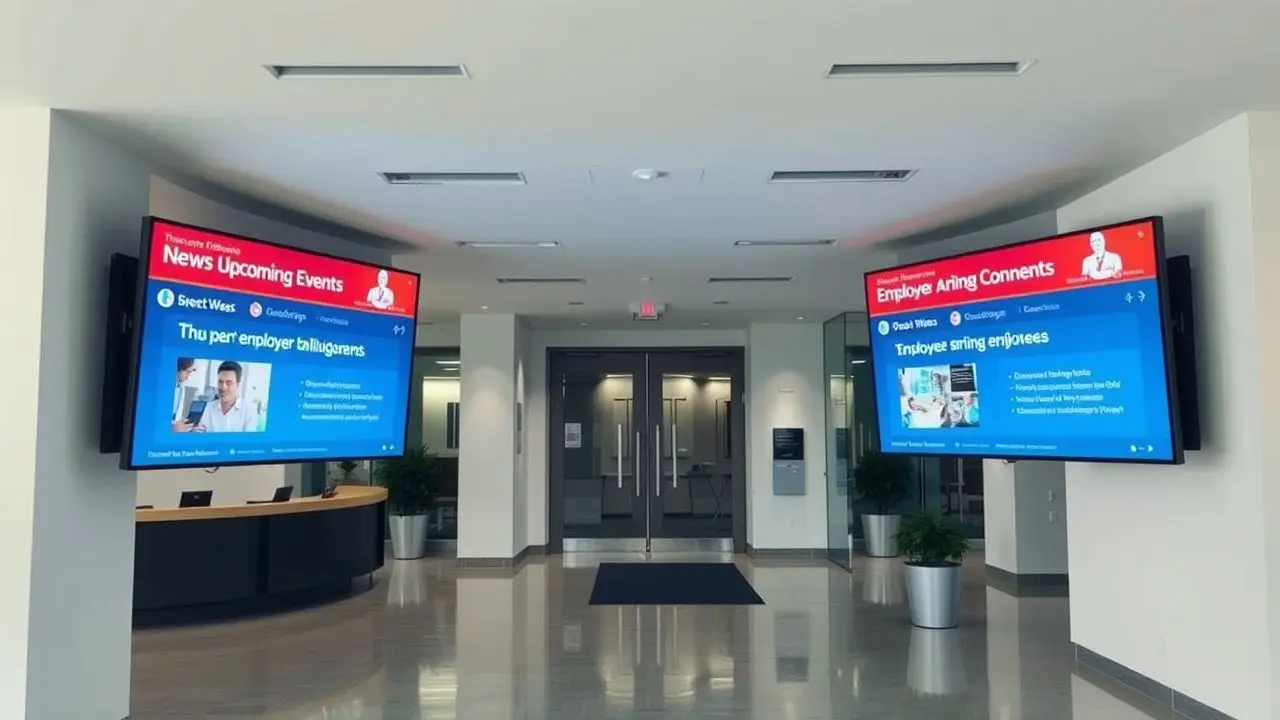



















 Cloud-powered systems are changing how companies use digital signage. These systems store and manage content online. Businesses can update their displays from anywhere with internet access.
Cloud-powered systems are changing how companies use digital signage. These systems store and manage content online. Businesses can update their displays from anywhere with internet access.