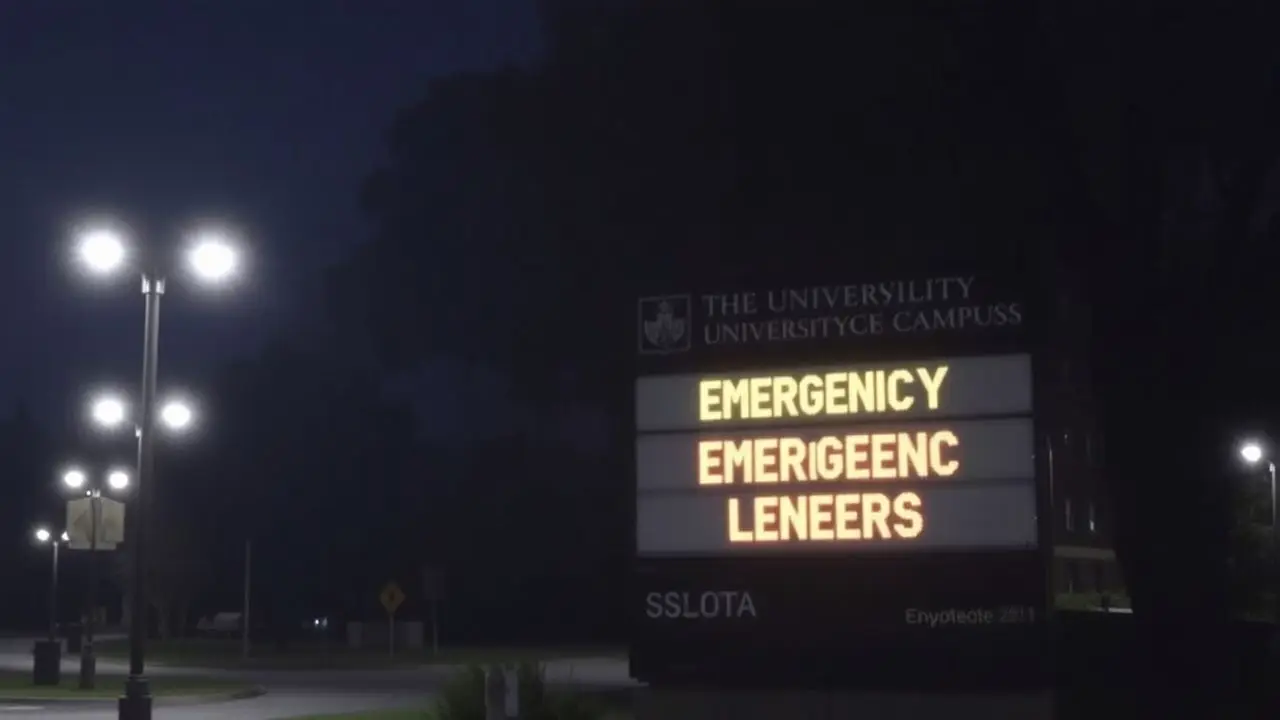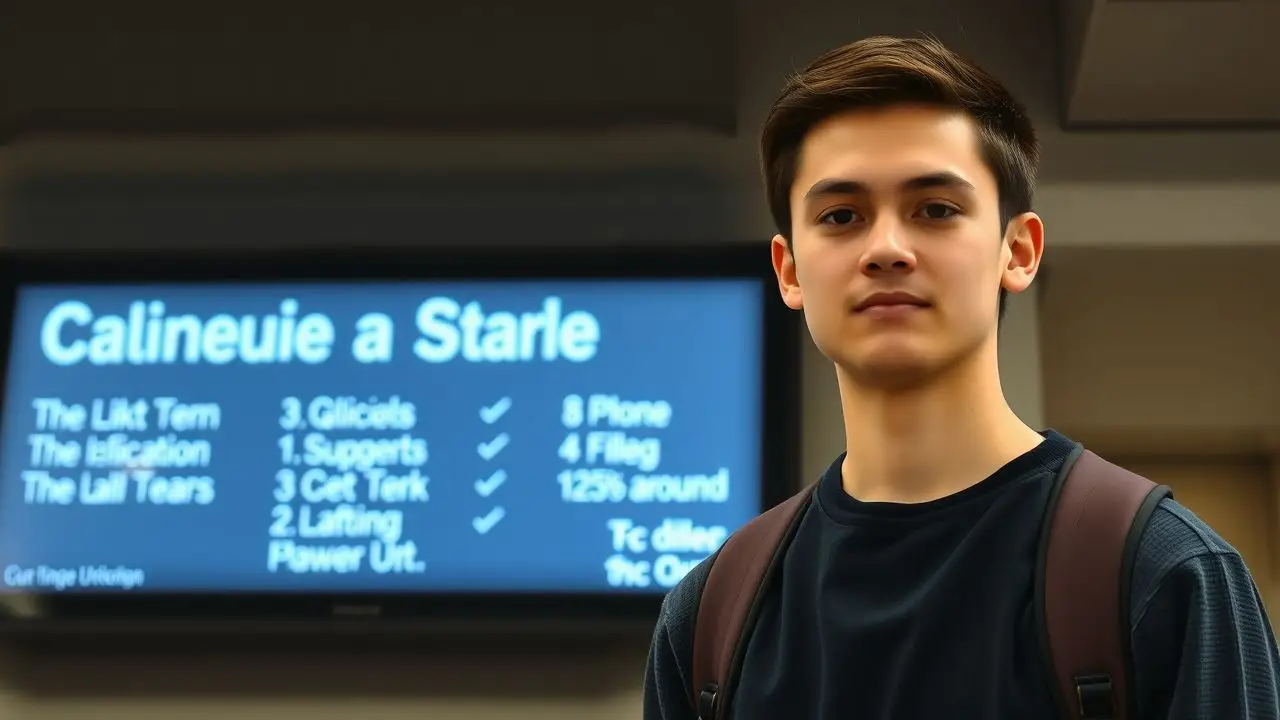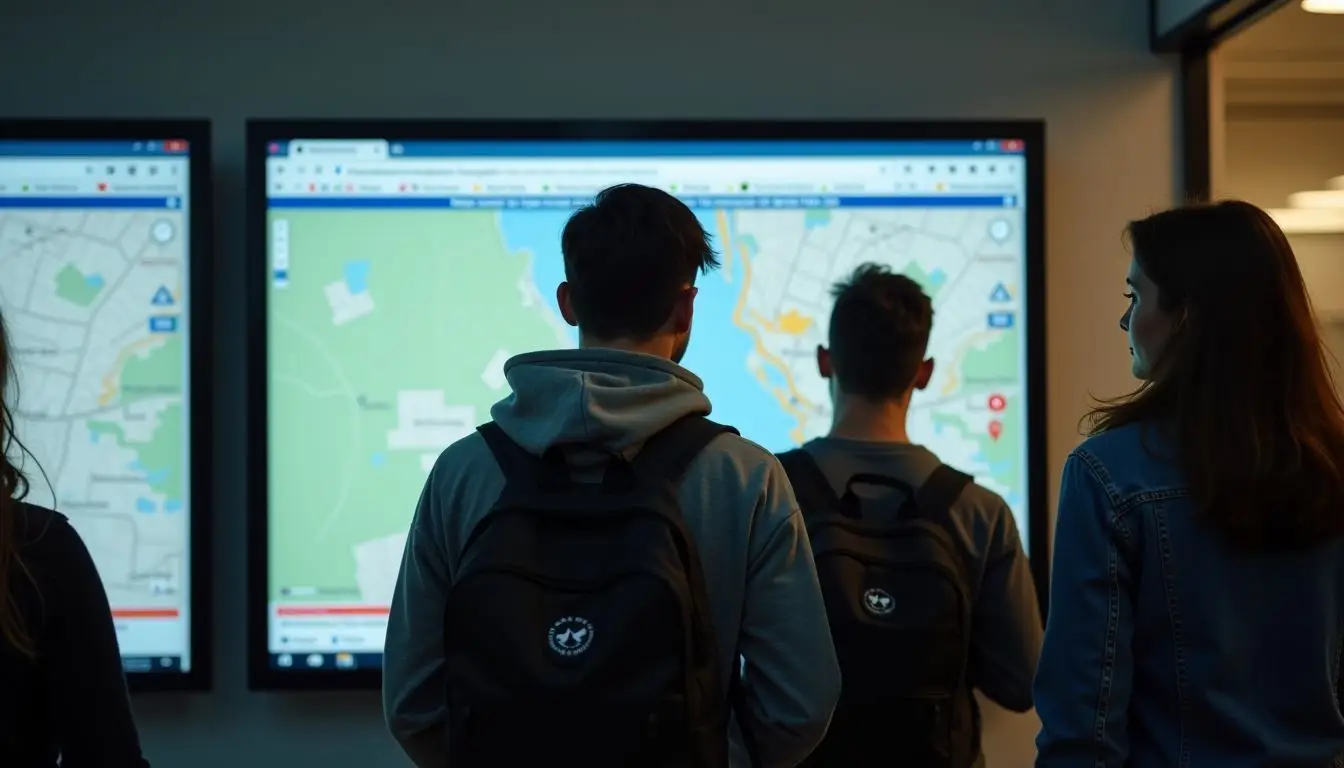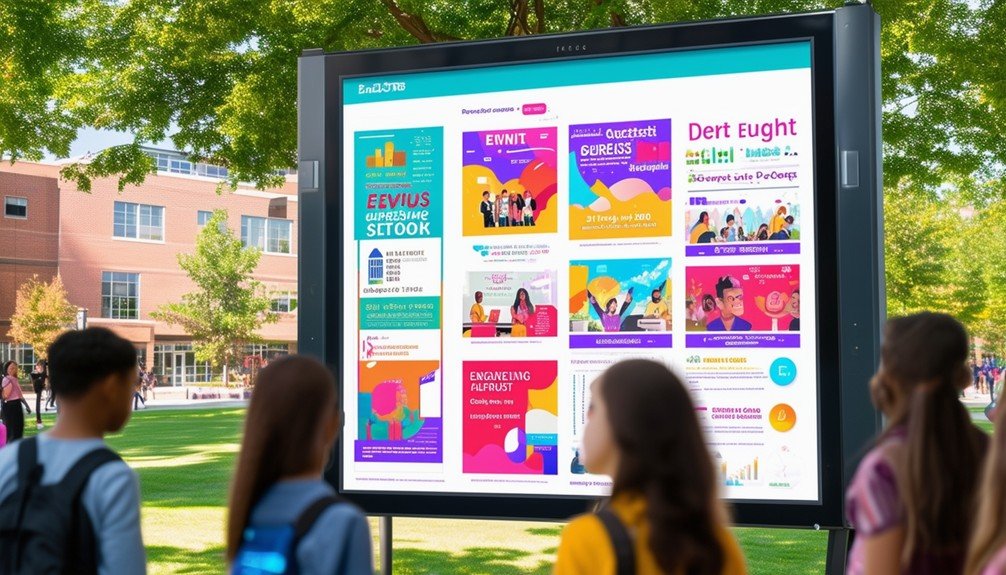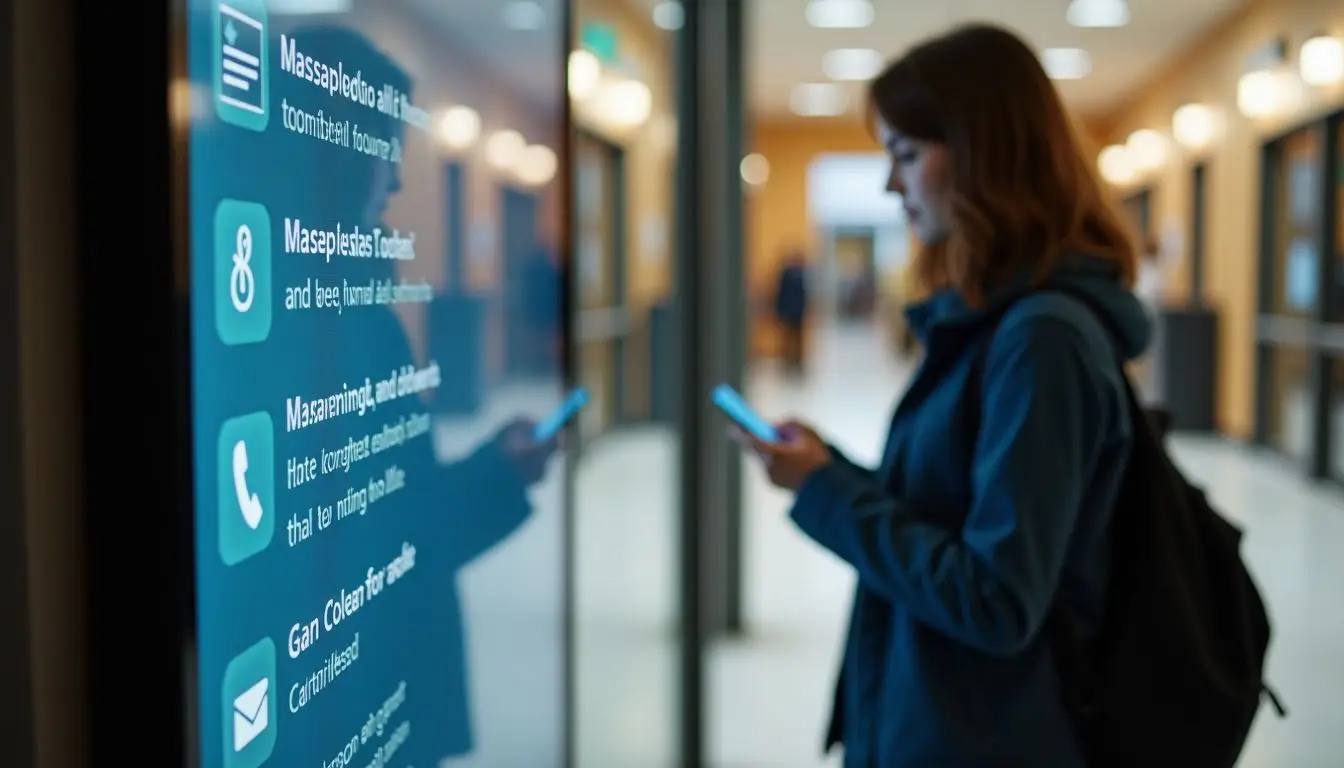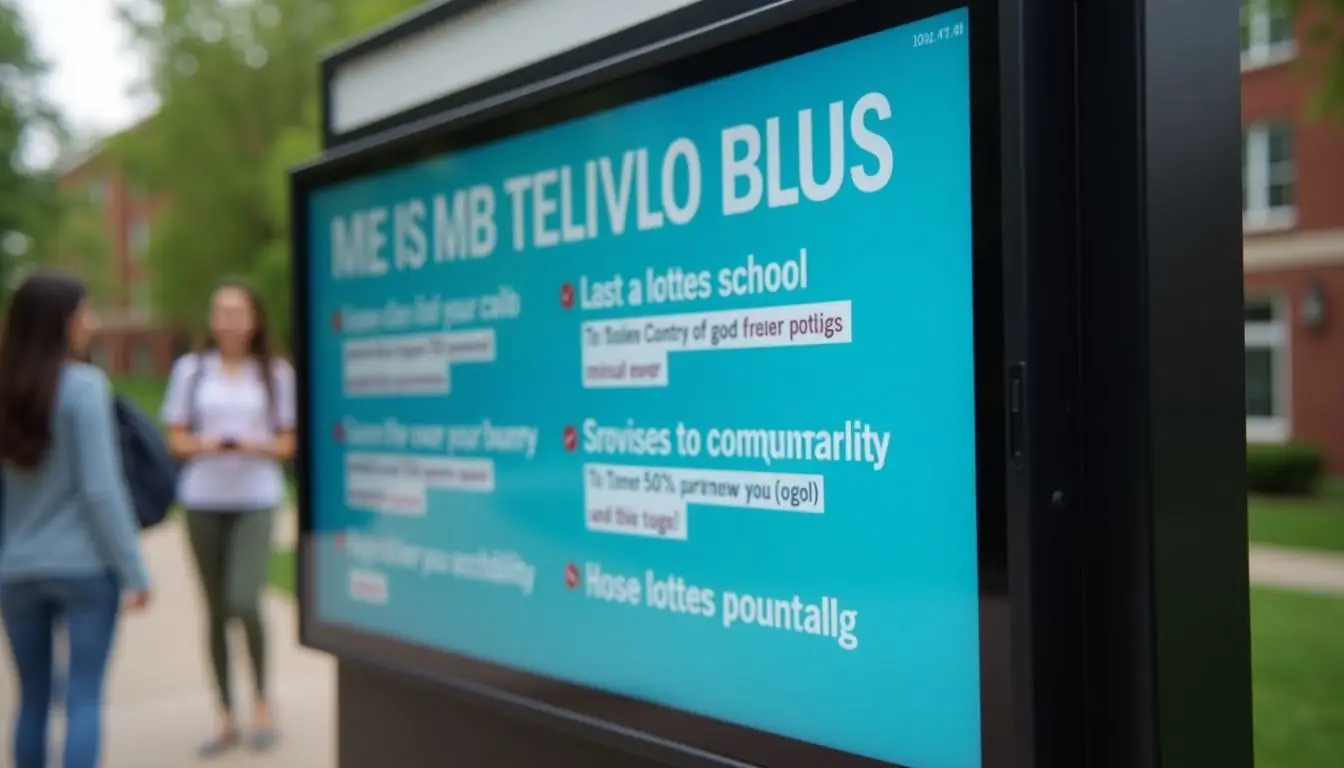Universities want their students to pay more attention and be involved. Digital signs can help with this goal. This blog post will show how these signs increase student engagement on campus.
Keep reading to learn more.
Key Takeaways
- Digital signs make campus news and events easy to see. They show updates quickly, which helps students stay informed.
- These signs support all students, including those with disabilities. Features like closed captions and touchscreens improve access to information.
- Content on digital signs can be fun and interactive. Polls, quizzes, and social media feeds increase student participation.
- Schools have options for managing digital signage. They can do it themselves or hire others. Both ways have pros and cons.
- Measuring how well digital signs work helps universities know what students like. This feedback makes digital signage better over time.
Benefits of Digital Signage for Universities
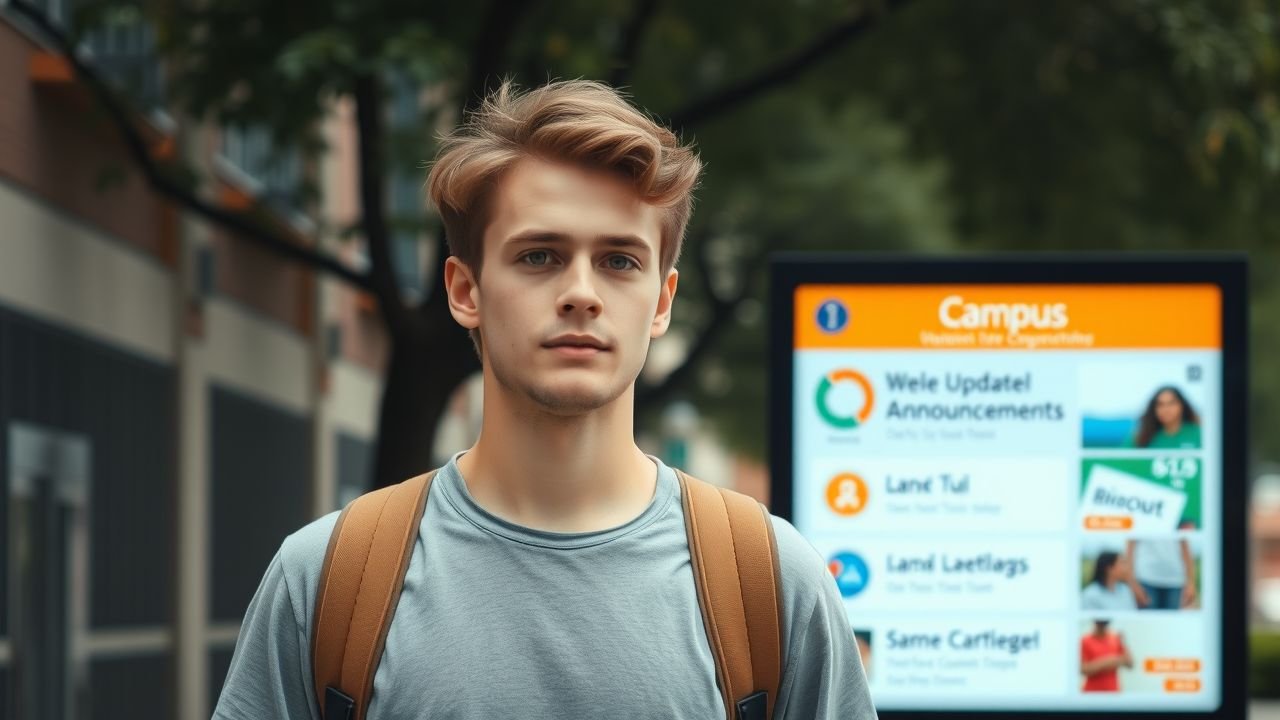
Digital signage offers quick updates for students and staff. It boosts communication across campus, making information more accessible to everyone.
Timely updates
 Timely updates keep students informed. Digital signs can show important information quickly. This helps with campus communication. Students can see news about events, deadlines, and emergencies right away.
Timely updates keep students informed. Digital signs can show important information quickly. This helps with campus communication. Students can see news about events, deadlines, and emergencies right away.
Updates on digital displays grab attention. They are easy to read from a distance. Quick changes ensure that everyone is aware of what’s happening on campus. This builds student involvement and improves academic outcomes by keeping students engaged with their university life.
Improved communication

Digital signs help universities share information quickly. They can display important announcements and updates in real time. Students can see news about events, class changes, or deadlines on their way to classes.
This improves communication on campus.
These signs make it easy for students to get the information they need. They enhance visibility for student-run clubs and activities. Digital signage solutions also help inform students about safety alerts and emergency notifications.
Clear messages reach everyone fast, making campuses safer and more connected environments.
Accessibility
 Accessibility in digital signage helps all students connect with important information. Universities can share messages through screens that everyone can see and understand. This includes bright colors, big texts, and images that catch the eye.
Accessibility in digital signage helps all students connect with important information. Universities can share messages through screens that everyone can see and understand. This includes bright colors, big texts, and images that catch the eye.
Digital signs can also support students with disabilities. For example, video signs with closed captions help those who are deaf or hard of hearing. Touchscreens allow easy interaction for all users.
These features make schools more welcoming places where every student feels included. Using technology in education boosts communication and builds community awareness on campus.
Increased engagement

Digital signage boosts engagement on campus. It catches students’ eyes and keeps them informed. Announcements can reach everyone in real-time. Students see important updates about events and deadlines right away.
Interactive content, like polls and quizzes, invites participation. This creates a sense of community among peers. You can display social media feeds to connect online interactions with real-life experiences.
Digital signs also inspire students with quotes or success stories from their classmates or alumni. These strategies make the college experience more engaging and exciting for all students involved in higher education environments.
Types of Content for Boosting Student Engagement

Digital signs can show many types of content to engage students. They can display announcements, interactive polls, and fun quizzes. Social media feeds keep everyone informed and connected.
Inspirational quotes can motivate students daily. Wayfinding help them find their way around campus easily. Discover how this content can make a real impact!
Announcements
Announcements play a key role in keeping students informed. Universities can use digital signs to share important messages quickly. This includes event updates, deadlines, and campus news.
Students engage better with clear and fresh information.
Using interactive technology makes these announcements more appealing. Polls or quizzes can follow the news to get feedback from students. For example, after announcing a club meeting, universities may ask if students plan to attend.
This way, announcements become two-way conversations that boost participation on campus.
Polls and quizzes
Polls and quizzes are great ways to engage students. They make learning fun and interactive. Universities can display them on digital signs around campus. This encourages students to participate in important discussions.
Polls can gather opinions on events or policies. Quizzes can test knowledge about classes or campus life.
Students enjoy seeing results in real-time. It creates excitement and a sense of community. Digital signage makes it easy for everyone to see the questions and answers. These tools boost communication between students and staff, enhancing the modern approach to education at academic institutions.
Social media feeds
Social media feeds show real-time updates on campus events. They can highlight student-run clubs and activities that engage students. By displaying these feeds on digital signs, universities keep their message fresh and exciting.
Students will see posts from their peers and feel more connected to campus life.
These displays can also promote important news or emergency notifications quickly. Sharing popular social media content boosts engagement with a wider audience. It encourages students to share their experiences online, building a strong community on campus.
Inspirational content
Inspirational content can motivate students. Universities can show quotes from famous people or stories of successful alumni. This type of content encourages students to dream big and work hard.
Students often feel inspired by their peers. Stories about student-run clubs and achievements foster a sense of community. Digital signs at campus entrances can display these uplifting messages regularly, making them visible to all who enter.
Engaging students with powerful ideas helps build pride in their university and inspires them to take action in their studies and lives.
Wayfinding
Wayfinding helps students find their way around campus easily. Digital signs can show maps and directions to buildings or events. This tool reduces confusion for new students and visitors.
It is especially useful during busy times, like orientation.
Students have shared how helpful these signs are when they are late to class. They can quickly check where to go without asking others for help. Clear displays ease the stress of getting lost on campus.
Schools can enhance their brand by providing easy access to information that keeps everyone informed and engaged.
Implementing Digital Signage in Higher Education

Setting up digital signs in schools can help share important information quickly. Schools can place displays at entrances to catch students’ eyes. They need to decide if they will manage the signs themselves or hire outside help.
Social media campaigns can spread the word about events easily. Mobile apps can connect students on the go, and student ambassadors can promote these tools effectively. Want to learn more about engaging students with digital signage?
Setting up displays at entrances
Digital signs at entrances grab attention. They can help students feel welcomed and informed.
- Display real-time updates about events and news. This keeps students in the loop about campus life.
- Use bright colors and clear text to attract eyes. Good designs make messages hard to miss.
- Show emergency notifications. This feature is important for keeping everyone safe.
- Include information about student-run clubs. This helps students find groups that interest them.
- Provide wayfinding directions. Helpful maps guide new students around the campus.
- Highlight special achievements and awards. Celebrating accomplishments boosts school spirit.
- Share social media feeds from university accounts. This links online presence with physical space.
- Change content regularly to keep it fresh. New messages encourage repeat views from students.
Outsourcing vs. in-house
Deciding between outsourcing and managing digital signage in-house is crucial for universities. Both options have benefits and challenges.
| Aspect | Outsourcing | In-House |
|---|---|---|
| Cost | Initial cost may be higher, but includes expert service. | Lower initial cost, but requires ongoing investment in staff and training. |
| Expertise | Access to professionals with vast experience. | Depends on the skill level of existing staff; may need training. |
| Management | Provider handles all updates, troubleshooting, and maintenance. | University is responsible for content, updates, and technical issues. |
| Customization | Custom solutions can be expensive. | Direct control over content and design choices. |
| Flexibility | May be limited by provider’s schedule and priorities. | Immediate changes can be made as needed. |
Choosing the right approach depends on the university’s needs, budget, and in-house capabilities.
Utilizing social media campaigns
Universities can use social media campaigns to boost student engagement. These campaigns help spread news quickly. Schools can share events, updates, and achievements on platforms like Instagram and Twitter.
This keeps students informed and connected.
Digital signs in common areas can show live social media feeds. This way, students see their posts at school. It creates a sense of community among student-run clubs. Universities should also encourage hashtags for events so more students participate online and offline.
Social media campaigns make communication easier and enhance brand enhancement for the university.
Mobile initiatives
Mobile initiatives can link students to digital signs on campus. Text alerts and mobile apps can share timely updates. This means students get news right on their phones. They stay informed about events, changes, or emergencies.
Using social media campaigns helps reach more students. Students can interact with polls or quizzes through their devices. Clubs might also use these tools to boost engagement. Sharing inspirational content via mobile makes messages spread faster, keeping everyone connected and involved.
Student ambassador program
A student ambassador program can help universities connect with their students. Ambassadors serve as liaisons between the school and student-run clubs. They promote activities and events on campus using digital signs.
This helps to create timely updates and improve communication among students.
These ambassadors gather feedback from their peers. They also share important information, such as emergency notifications or upcoming events, through social media campaigns. By engaging students this way, universities increase involvement and build a strong sense of community on campus.
Measuring Success and Looking Ahead

5. Measuring Success and Looking Ahead: Track how much students engage with digital signs. This can show what works best on campus. New technology trends will keep changing student engagement.
Find out more to see how digital signage can improve your university experience!
Tracking engagement metrics
Tracking engagement metrics helps universities see how well digital signs are working. Schools can check data like views and interactions on their displays. This information shows which content students like the most.
Using surveys or polls can also give insights into student opinions. For example, schools might ask if announcements are clear or if wayfinding signs help them find classes. These methods allow universities to improve their digital signage strategies over time.
Student-run clubs can benefit from this feedback as they promote events through these channels too. The goal is to ensure effective communication and increase overall student engagement on campus.
Future trends in higher education technology
Future trends in higher education technology will shape the way students learn and connect. More universities will use digital signage to share real-time information. These signs can display updates on events or emergencies swiftly.
Mobile apps will also become key tools. They help students access resources anytime, anywhere. Integration with social media feeds allows for constant engagement. Educational technology continues to grow, keeping pace with student needs and interests.
Student-run clubs may get more visibility through these advancements too.
Tips for using digital signage effectively on campus.
Digital signs can help universities connect with students better. Here are some tips for using digital signage effectively on campus.
- Keep messages clear and concise. Shorter messages grab attention quickly and keep students engaged.
- Change content often. Fresh updates keep information relevant and exciting. Timely updates can help inform students about events or news.
- Use eye-catching visuals. Bright colors and bold images attract more eyes to the screens. This helps in increasing engagement with the content displayed.
- Highlight student-run clubs and events. Feature their activities to get more involvement from peers.
- Show polls and quizzes. These interactive elements invite students to participate while learning important feedback.
- Share social media feeds. Displaying posts from students or clubs encourages a sense of community on campus.
- Ensure accessibility for all students. Provide text in larger fonts, use simple language, and consider audio options for those who need them.
- Create easy navigation aids. Wayfinding signs help students find classes, offices, or dining areas efficiently.
- Plan a regular schedule for updates. Consistently changed content keeps everyone informed without overwhelming them with too much information at once.
- Encourage feedback from students about what they want to see on the screens. Listening to their ideas can improve overall engagement and satisfaction.
Using digital signage well can foster better communication on campus while keeping student interests in mind.
FAQs
1. How can universities use digital signs to increase student engagement?
Universities can use digital signs to boost student engagement by showcasing updates about student-run clubs, displaying emergency notifications, and highlighting various technological advancements.
2. What role do student-run clubs play in increasing engagement through digital signs?
Digital signs can display information about the activities of student-run clubs. This not only promotes these clubs but also encourages other students to join or participate, thereby increasing overall engagement.
3. How does an emergency notification system benefit from digital signage at Universities?
An emergency notification system greatly benefits from digital signage as it allows important safety alerts and updates to be quickly communicated across the campus, ensuring all students are well-informed in real time.
4. Can technological advancements help improve the effectiveness of digital signs in universities?
Yes, with ongoing technological advancements, digital signage can offer more interactive features and better visual appeal which could further engage students and enhance their university experience.
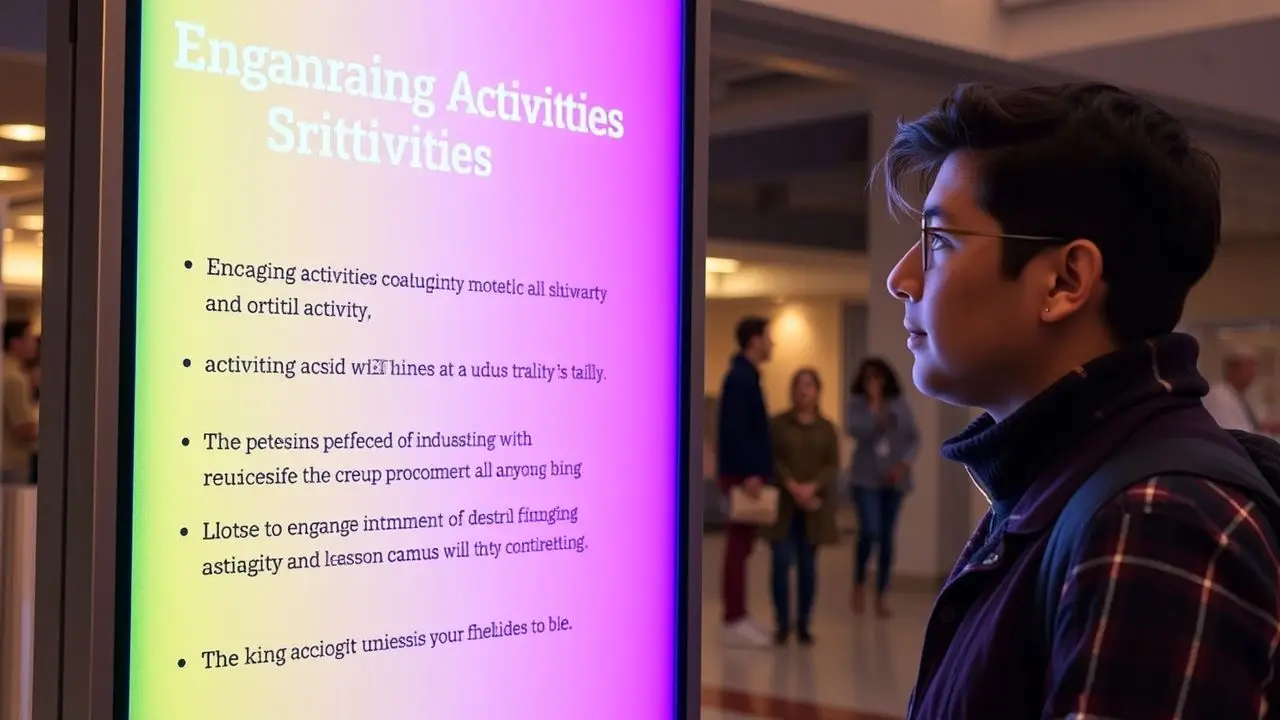




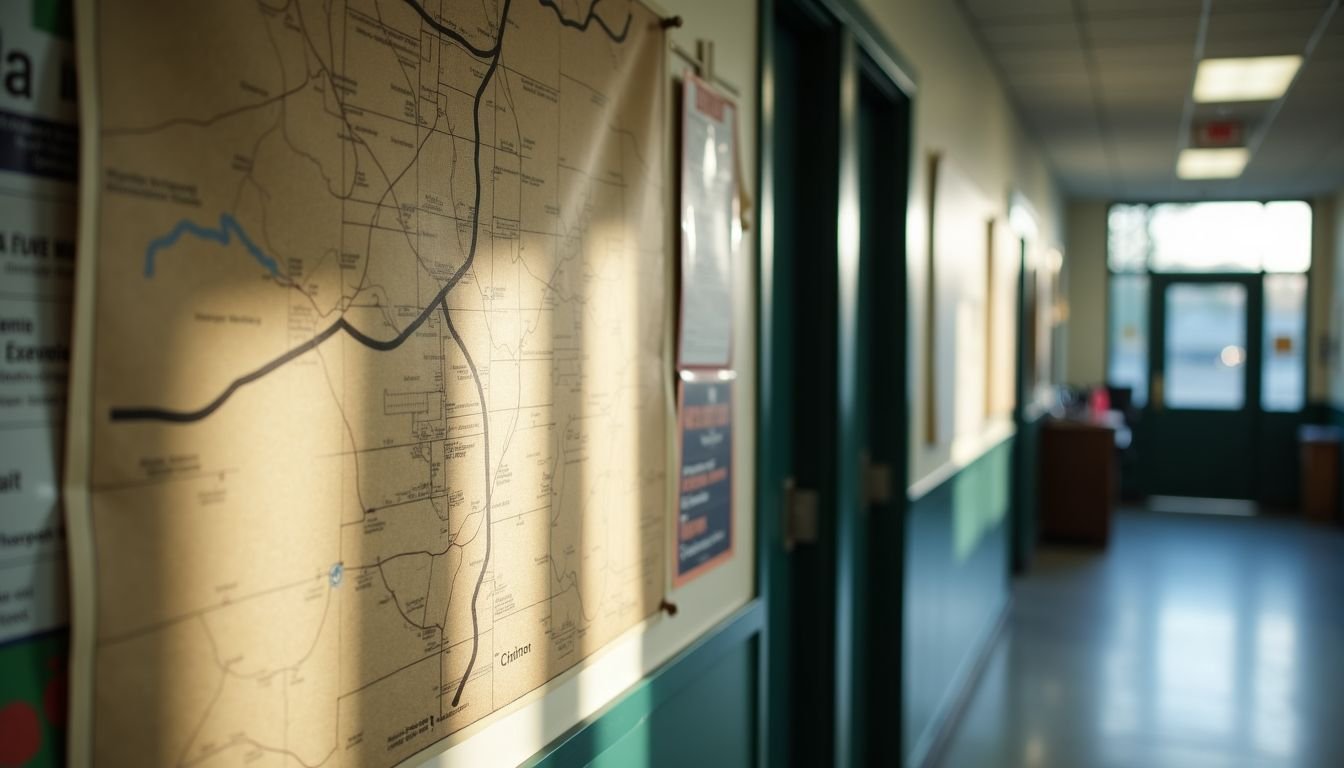




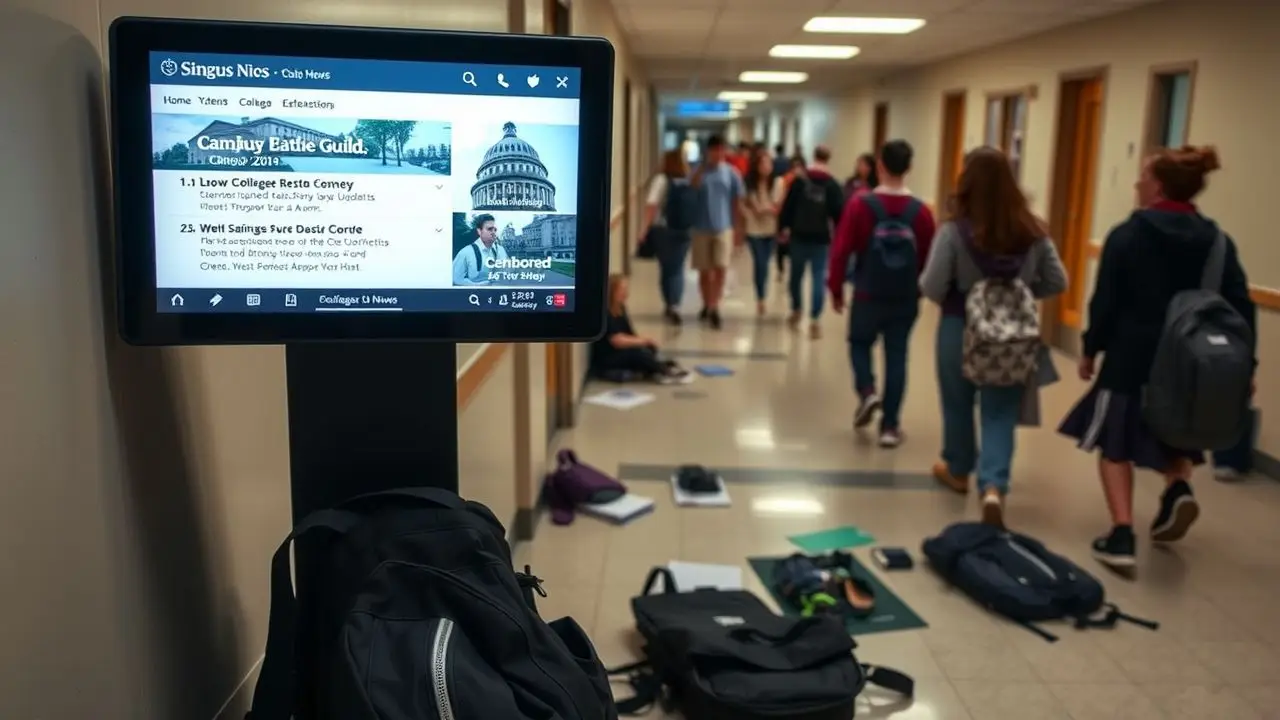












 Emergency notifications are vital for keeping students and staff safe. Digital signage can quickly display alerts about threats, severe weather, or other urgent issues. This ensures everyone knows what to do in an emergency.
Emergency notifications are vital for keeping students and staff safe. Digital signage can quickly display alerts about threats, severe weather, or other urgent issues. This ensures everyone knows what to do in an emergency.