Having reliable emergency alerts on campus is essential for your safety. Most colleges automatically enroll you in alert systems to quickly notify you during emergencies. Confirm your contact information is updated, and set up your e911 address for precise location dispatch. Use systems like My SOS Family to alert trusted contacts, and customize preferences on apps like SJC AlertMe for tailored notifications. Register for local emergency alerts to stay informed about broader threats. These steps help you receive timely, accurate information, aiding quick decision-making and response. For more details, you’ll find important tips and tools ahead.
Table of Contents
ToggleKey Takeaways
- Colleges automatically enroll students in emergency alert systems for immediate notifications and clear instructions.
- Multichannel broadcasting ensures swift and wide communication during critical situations.
- My SOS Family allows students to alert trusted contacts quickly and efficiently using personalized messages and location data.
- Accurate e911 address setup is essential for precise location information and prompt emergency assistance.
- The SJC AlertMe system uses multiple channels, like text, voice messages, and app notifications, for reliable emergency alerts.
Importance of Emergency Alerts

Emergency alerts are necessary for safeguarding the safety and well-being of everyone on campus during critical situations. Whether it’s an active shooter, severe weather, or a biohazard risk, these alerts provide immediate notifications and clear instructions. You can’t underestimate the significance of emergency alerts in maintaining campus safety. They act as your first line of defense, ensuring you’re informed and can take necessary actions swiftly.
Compliance with regulations like The Clery Act mandates that colleges implement effective mass notification systems. This isn’t just a legal requirement; it’s about protecting lives. These systems must be capable of reaching the entire campus community quickly and efficiently. Mass notification systems equipped with automated alerts make this possible. They enable the rapid dissemination of vital information with minimal effort from administrators, enhancing emergency response capabilities significantly.
Automated alerts are particularly valuable because they guarantee that no time is wasted when seconds count. With the right mass notification systems in place, you’re more likely to receive timely and accurate information, which is crucial for making informed decisions during emergencies. The importance of emergency alerts in preserving campus safety cannot be overstated.
Key Features of Alert Systems

Alert systems for college students deliver a punch with multichannel broadcasting, guaranteeing essential information reaches everyone swiftly and efficiently. These emergency alert systems utilize email, text messages, website announcements, mobile devices/apps, and public address systems to keep the campus community informed. This multichannel approach guarantees that no one misses critical updates.
Scalability is another key feature, allowing the notification system to adapt to the growing needs of the campus community. Geofencing capabilities enable targeted messaging, making sure alerts are sent only to those within specific areas during emergencies. This makes your mass notification system both efficient and precise.
Customized messaging is crucial, offering flexibility in responses to various incidents. Whether it’s a weather alert or a security threat, quick and tailored communication enhances campus safety and security. Additionally, best practices for installation and maintenance include technical training, protocol development, 24/7 monitoring, post-incident reports, and automatic updates, ensuring the system operates smoothly at all times.
Here’s a quick overview of these features:
| Feature | Benefit |
|---|---|
| Multichannel Broadcasting | Ensures wide and swift communication |
| Scalability | Adapts to campus growth |
| Geofencing | Targets specific areas during emergencies |
| Customized Messaging | Provides tailored and quick communication |
| Best Practices | Ensures reliability and smooth operation |
These key features make emergency alert systems indispensable for campus safety.
Setting Up Alerts on Campus
After grasping the key features of alert systems, let’s focus on how you can set up these alerts on campus. To start, most colleges automatically enroll you in their emergency alerts system. You’ll receive notifications via text message, phone call, and email. Ensure your contact information is up-to-date so you don’t miss any vital alerts.
Next, confirm your e911 address includes specific details like your dorm building and room number. This information is essential for accurate dispatch during emergencies. Memorize the campus dispatch phone numbers for quick access if you need immediate assistance.
To stay informed about broader emergencies, sign up for local emergency alerts from your city or county websites. These notifications will keep you updated on urgent situations outside the campus, such as severe weather or public safety threats.
Additionally, understand how your college sends out non-urgent alerts. These might come through email or social media for important but less immediate updates. Being aware of these channels helps you stay informed about what’s happening on campus. By setting up these alerts and knowing the right phone numbers, you’ll be prepared to respond promptly in any emergency.
Using My SOS Family

Using My SOS Family on campus allows you to quickly alert your trusted contacts during emergencies with just a button press or voice command. This notification system is tailored for college students, guaranteeing you can establish a trusted network of emergency contacts familiar with your medical needs and preferences.
When an emergency arises, you can activate alerts effortlessly through the My SOS Family system. Whether you use a button press, voice command, or app interaction, the system sends immediate alerts via SMS, phone calls, email, and app notifications. These alerts include your current location and any personalized messages you’ve set up, so your trusted network knows exactly where you are and what you need.
The My SOS Family system ensures that first responders receive alerts through multiple communication methods, facilitating a quick and effective response. Its cross-device functionality means you can use the system on various devices, offering flexibility and reliability. Additionally, with no start-up costs, this system provides peace of mind without financial burden.
For college students, having a robust notification system like My SOS Family can make a significant difference in emergency situations. It guarantees that your trusted network is always informed and ready to assist you when you need it most.
SJC AlertMe System

For San Jacinto College students, the SJC AlertMe system offers a reliable method to receive critical emergency notifications swiftly. This notification system makes certain you’re kept informed about any urgent situations on campus. Whether it’s a safety issue, a campus closure, or a class cancellation, the SJC AlertMe system has you covered.
Messages from the SJC AlertMe system are primarily sent to your San Jacinto College email account. However, you can also receive alerts through text messages, voice messages, and app notifications via the Rave Mobile Safety Guardian app. This variety guarantees that you get the information quickly, no matter where you are or what you’re doing.
Here are three key features of the SJC AlertMe system:
- Multiple Communication Channels: Receive emergency alerts via email, text, voice messages, and app notifications.
- Customizable Preferences: Use the Rave Mobile Safety Guardian app to adjust your notification preferences.
- Comprehensive Coverage: Get updates on safety instructions, campus closures, and class cancellations.
Keep in mind that you may incur data charges for receiving messages. Nonetheless, the SJC AlertMe system is an essential tool for staying informed and safe on campus. Make sure to keep your contact information up to date to make certain you never miss an important alert.
Local and E911 Alerts
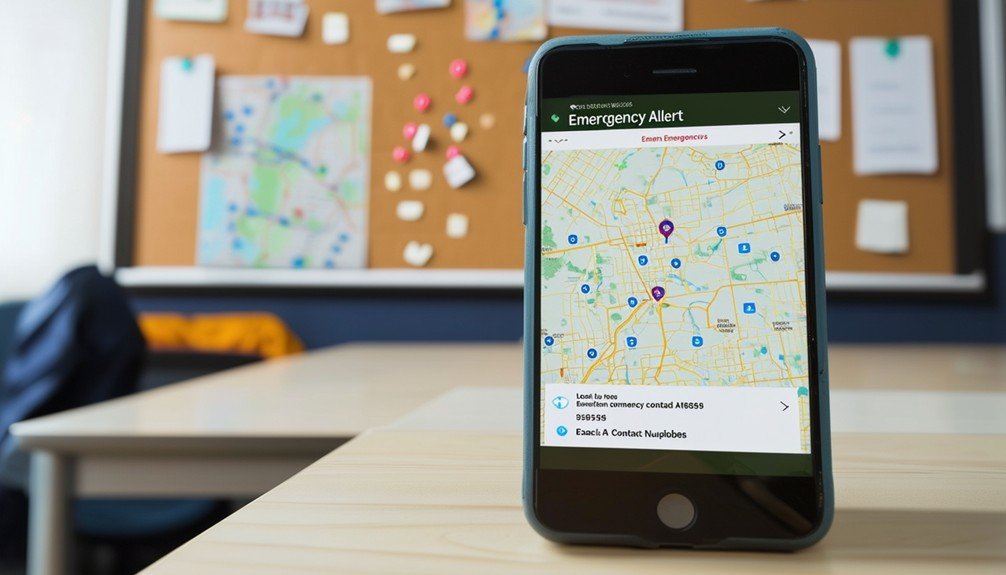
To stay informed during emergencies, you should register for local alerts and set up e911 with your dorm address. This guarantees first responders can locate you quickly and you receive critical updates. Additionally, memorize key campus contacts to access help swiftly when needed.
Importance of E911 Address
An updated E911 address guarantees that first responders can quickly and accurately locate you during campus emergencies. Your notification system needs accurate information to function effectively. By registering your dorm building address as your E911 address, you ensure that emergency services can dispatch help promptly, which is pivotal during critical situations.
Setting up your E911 address correctly is necessary for efficient emergency response. Here’s why:
- Accurate Location: Providing your dorm building address ensures that emergency personnel know precisely where to find you, which can save valuable minutes during a crisis.
- Prompt Assistance: With the right address on file, emergency services can expedite their response, potentially reducing harm and increasing your safety.
- Effective Communication: Accurate information allows the notification system to alert you and others in your dorm quickly, facilitating a coordinated response.
Updating your E911 address is a simple yet essential step in ensuring your safety on campus. It aligns your location with emergency services, helping them to assist you more effectively. Don’t overlook this critical detail; it can make all the difference in an emergency.
Registering for Local Alerts
After updating your E911 address, the next step is to register for local emergency alerts to stay informed about critical situations affecting your campus and surrounding area. Start by signing up on government websites to receive notifications about emergencies in your city or county. These alerts provide essential information that can guide you during crises such as natural disasters or security threats.
To guarantee you receive these critical alerts, follow these steps:
- Visit your local government or emergency management website.
- Look for the section on emergency notifications.
- Register your contact information and preferences for receiving alerts.
Here’s a quick reference table to help you understand different alert systems:
| Alert Type | How to Register | Information Provided |
|---|---|---|
| City/County Alerts | Local government website | Weather warnings, evacuation orders |
| Campus Alert Systems | University’s emergency management | Campus-specific emergencies |
| E911 Alerts | Update E911 address with dorm info | Accurate dispatch location |
| Non-Urgent Alerts | Email/Social Media | General campus updates |
Memorizing Key Contacts
When emergencies strike, having key contacts like your campus dispatch and local emergency numbers memorized can save valuable time. Keeping these contacts handy guarantees you can quickly access the help you need, whether it’s a campus emergency or a local emergency.
Here are three essential steps to enhance your emergency preparedness:
- Memorize Key Phone Numbers: Commit your campus dispatch phone number and the local emergency dispatch number to memory. This way, you can immediately call for assistance without wasting precious seconds searching for contacts.
- Save Critical Information: Store your dorm building address in your phone. Accurate location information is essential for e911 dispatch to find you quickly during emergencies.
- Register for Alerts: Sign up for local emergency notifications and familiarize yourself with the campus alert system. This guarantees you receive alerts and stay informed about urgent situations, whether they’re happening on campus or in the surrounding area.
Staying Informed

Staying informed during emergencies is essential, and you can receive alerts through text messages, phone calls, emails, and app notifications. Colleges use advanced notification systems to make sure that you get critical information swiftly. The emergency alert system in Higher Education settings sends out notifications about safety instructions, campus closures, and class cancellations.
You’ll primarily receive these alerts on your college email account, but make certain your phone number is up-to-date to get alerts via phone calls and text messages. These methods provide quick dissemination of information, helping you stay aware and safe during urgent situations. However, be cautious that data charges might apply when you receive these notifications.
To maximize safety, consider signing up your family members, faculty, and even visitors for these emergency notifications. This way, everyone in your immediate circle will stay informed and prepared. Also, download the college’s emergency alert app if available. It often offers additional features like real-time updates and emergency contacts.
Conclusion
In a crisis, dependable alerts are your lifeline. By setting up systems like My SOS Family and SJC AlertMe, you’re not just staying informed; you’re weaving a safety net. Don’t wait for the storm to hit—prepare now, and make sure you’ll receive vital updates when you need them most. Remember, a stitch in time saves nine; proactive measures today can safeguard your tomorrow. Stay alert, stay safe, and stay connected.
Frequently Asked Questions
What Is the Best School Alert System?
You should look for a system with multichannel broadcasting, scalability, geofencing capabilities, customized messaging, and automated alerts. These features guarantee efficient, targeted, and timely communication during emergencies, adapting to your campus’s evolving needs.
What Are Considered Emergency Alerts on iPhone?
Emergency alerts on an iPhone include notifications for extreme weather, natural disasters, AMBER alerts, and public safety threats. You can customize these alerts in your settings to guarantee you receive the information you need during emergencies.





