Using digital boards for Pilates class schedules boosts operational efficiency and member engagement. Real-time updates guarantee the most up-to-date information, notably cutting down on scheduling errors and costs. Automation minimizes your carbon footprint, while visual highlights and interactive features boost participation and attendance rates. Fully customizable options align with your studio’s branding, enhancing the contemporary aesthetic and appealing to health-conscious clients. Integrating seamlessly with studio management software, digital boards offer precise, automated updates, fostering client satisfaction. The user-friendly interface ensures effortless navigation for all users. Discover how digital boards can revolutionize your studio’s scheduling efficiency and client engagement.
Key Takeaways
- Real-time updates ensure Pilates class schedules are always current and accurate for both staff and clients.
- Customizable layouts allow studios to align digital boards with their branding, enhancing the overall aesthetic.
- Interactive features like clickable links or QR codes boost client engagement and participation.
- Automated syncing with studio management software eliminates manual updates and minimizes errors.
- User-friendly interface ensures even the least tech-savvy users can effortlessly navigate and update schedules.
Benefits of Digital Boards

Leveraging digital boards for Pilates class schedules offers real-time updates, enhancing communication and operational efficiency in your studio. Utilizing a reputable software provider guarantees seamless integration with your existing systems, allowing you to display up-to-the-minute class schedules without manual input. This automation minimizes errors and eliminates the need for printed materials, reducing both costs and your studio’s carbon footprint.
Digital boards also foster better member engagement. When schedules are updated instantly, members are always informed about class times and instructor changes, which boosts attendance rates and overall satisfaction. The modern aesthetic of digital boards can elevate your studio’s atmosphere, creating a tech-forward environment that appeals to today’s health-conscious clientele.
Customization is another significant advantage. A robust software provider will offer options to tailor the digital interface to reflect your brand identity, making your studio stand out. By streamlining operations and providing clarity in communication, digital boards can significantly improve your studio’s operational workflow. They free up time for staff to focus on client interaction and service quality, thereby enhancing the overall member experience.
Key Features

When you implement digital boards, you get real-time schedule updates that guarantee both staff and clients have the latest information. Utilize visual class highlights to emphasize key details like class levels and special events, enhancing client engagement. These features not only elevate operational efficiency but also align with modern, eco-friendly practices.
Real-Time Schedule Updates
With digital boards, Pilates studios can instantly update class schedules and notify members of any changes in real-time, guaranteeing everyone has the most current information. Leveraging advanced software, these boards allow studios to seamlessly modify class timings, and instructor assignments, and even cancel sessions if needed. This agility in schedule management guarantees that your members never miss an update, enhancing their overall experience and satisfaction.
Real-time updates are essential for maintaining operational efficiency and transparency. Digital boards utilize sophisticated algorithms to sync schedules across multiple platforms, providing instant notifications to all members. The software’s user-friendly interface allows studio managers to make quick adjustments without any technical expertise. This seamless integration of technology guarantees minimal disruption to your studio’s daily operations.
| Feature | Benefit |
|---|---|
| Instant Updates | Real-time schedule adjustments |
| Notification Sync | Immediate member alerts |
| User-Friendly UI | Easy schedule handling |
Visual Class Highlights
Digital boards enable Pilates studios to visually highlight key features of each class, ensuring clients are well informed and engaged. By leveraging advanced digital signage software, you can dynamically showcase class benefits, instructor bios, and unique selling points. This creates an immersive and informative experience that captures attention and drives client interest.
With digital boards, you can present dynamic content that updates in real-time, ensuring that any changes to the schedule or class details are immediately communicated. This level of interactivity not only improves communication but also enhances the overall studio experience, making it more appealing to your clientele.
Utilizing interactive features on your digital boards, clients can explore various class options at their own pace. This engagement encourages them to try new classes, ultimately increasing class participation and client retention. Digital signage software allows you to manage and update this content effortlessly, streamlining operations and ensuring consistency across all communication channels.
Incorporating digital boards for class schedules provides a significant upgrade over traditional methods. They offer real-time updates, dynamic visual highlights, and interactive capabilities, all of which contribute to a more efficient and engaging studio environment.
Ease of Use
Modern digital boards for Pilates class schedules streamline the planning process with their intuitive navigation and user-friendly interface. You’ll find that accessing and viewing class schedules has never been easier. These boards are designed to offer quick updates and real-time changes, ensuring you always have precise information at your fingertips. Whether you need to check class availability, instructor details, or specific timings, these digital boards present all necessary data in a clear and concise manner.
The ease of use extends to the compatibility with various devices, making it simple for clients to engage with the schedules from their smartphones, tablets, or desktop computers. This multi-device functionality guarantees that no matter where you are, you can quickly access the schedule without any hassle. The interface is designed to be intuitive, reducing the learning curve and allowing even the least tech-savvy users to navigate effortlessly.
Additionally, the user-friendly design incorporates seamless integration, making it straightforward to implement and maintain within any Pilates studio. By providing a streamlined experience, these digital boards not only enhance user satisfaction but also improve operational efficiency, making the management of class schedules a breeze.
Customization Options
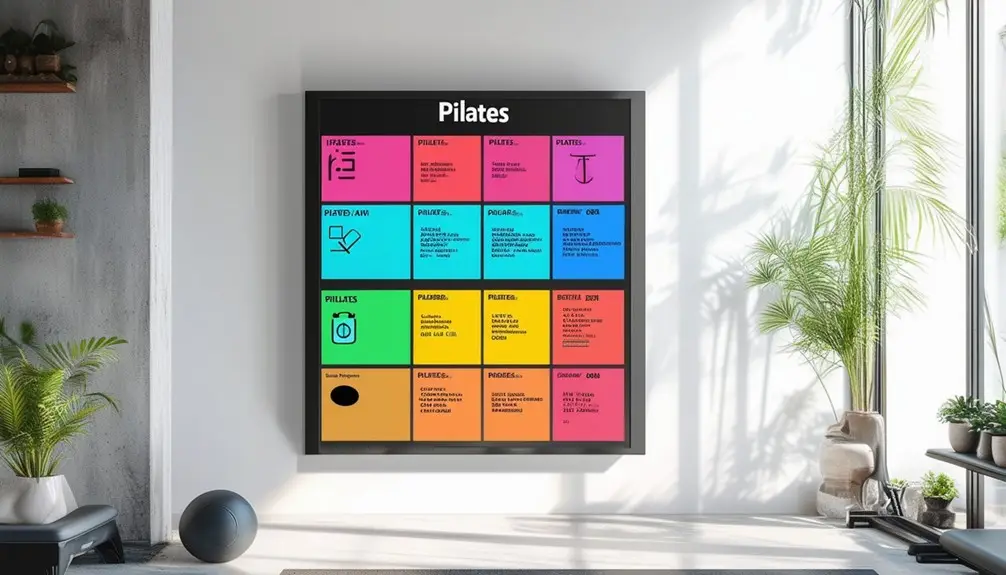
Leveraging the intuitive interface of these digital boards, you can fully customize class schedules to align with your studio’s unique branding and design aesthetic. Tailor the layout, colors, fonts, and images to reflect the tone of your Pilates studio, ensuring consistency across all touchpoints. This not only enhances your studio’s visual appeal but also boosts member engagement by creating a cohesive brand experience.
Real-time updates are pivotal for keeping your clients informed. You can easily edit class schedules on the fly, ensuring that any changes—whether due to instructor availability or special events—are instantly communicated. The digital boards’ flexibility allows you to incorporate interactive elements such as clickable links or QR codes, providing additional information or enabling direct bookings.
Personalizing content on your digital boards can highlight special events, promotions, or featured classes, further enhancing member engagement. The table below illustrates key customization options and their impact:
| Customization Option | Description | Impact on Member Engagement |
|---|---|---|
| Layout and Design | Tailor visual elements | Enhances brand consistency |
| Real-Time Updates | Instant schedule changes | Keeps members well-informed |
| Interactive Elements | Clickable links, QR codes | Facilitates easy access to info |
Integration Capabilities
By integrating your digital boards with studio management software, you can guarantee that class schedules are automatically updated in real-time, providing accurate and seamless information to your clients. This integration capability is essential for streamlining communication and ensuring your clients always have access to the most current class availability. With seamless integrations, your digital boards can easily sync with various systems, enhancing both operational efficiency and client satisfaction.
Here are the primary benefits you’ll experience:
- Real-Time Updates: Your class schedules will reflect immediate changes, minimizing any discrepancies and reducing client confusion.
- Automated Syncing: Digital boards will automatically pull data from your studio management software, eliminating the need for manual updates.
- Quick Adjustments: Facilitates rapid modifications to class schedules, ensuring that any last-minute changes are promptly communicated to your clients.
Utilizing seamless integrations not only enhances the accuracy of your Pilates class schedules but also optimizes the client experience by providing them with reliable, up-to-date information. This technological synergy secures that your operations run smoothly, allowing you to focus more on delivering high-quality Pilates sessions and less on administrative tasks.
User Testimonials

Praised for their accuracy and real-time updates, digital boards have garnered rave reviews from both clients and instructors in Pilates studios. Users highlight the seamless convenience provided by these digital solutions, allowing easy access to updated class schedules. Testimonials consistently emphasize how the digital boards enhance communication and organization within the studio environment.
Members particularly appreciate the user-friendly interface, which enables them to quickly check class schedules without any hassle. The intuitive design ensures even technologically challenged users can navigate the system effortlessly. Additionally, the digital boards have proven invaluable for Pilates instructors, who rely on them to keep classes on track and inform participants of any schedule changes instantaneously.
The positive feedback extends to the impeccable customer support associated with these digital boards. Users commend the responsive and knowledgeable customer support teams, which play a vital role in maintaining the system’s reliability and efficiency. This robust support ensures that any technical issues are swiftly addressed, minimizing downtime and maximizing user satisfaction. To sum up, the user testimonials underscore the significant impact of digital boards in streamlining operations and enhancing the overall experience in Pilates studios.
Getting Started
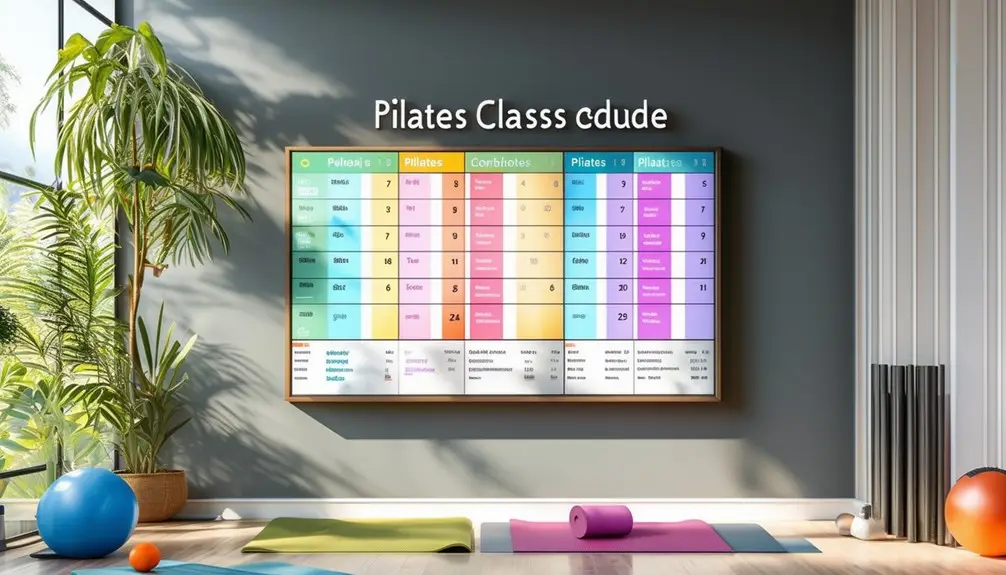
To get started, first select the appropriate display hardware that meets your studio’s specifications and spatial requirements. Next, install software to guarantee seamless integration and real-time updates. Finally, schedule your Pilates classes within the software, optimizing for client convenience and instructor availability.
Choose Display Hardware
Selecting the right display hardware, such as TV screens, is vital for efficiently showcasing your Pilates class schedules. This choice can greatly streamline your operations by guaranteeing that your schedules are always up-to-date and easily accessible. When selecting your hardware, consider these important factors to optimize your setup:
- Compatibility and Ease of Use: Confirm the hardware you choose is compatible with your existing systems and straightforward to operate. This reduces downtime and minimizes technical issues.
- Remote Content Management: Opt for devices that support remote content management. This enables you to update schedules on the fly from any location, adding flexibility to your operations.
- Size and Placement: Choose hardware that maximizes visibility and accessibility. Larger screens placed at eye level in high-traffic areas ensure that attendees won’t miss important schedule updates.
Additionally, integrating seamlessly with digital signage software is vital for a hassle-free display solution. Look for hardware that supports this integration to simplify the setup process and enhance reliability. By taking these factors into account, you’ll guarantee that your Pilates class schedules are displayed clearly and professionally, improving the overall experience for your attendees.
Install Software
Now that you’ve selected the appropriate display hardware, install software to efficiently manage and broadcast your Pilates class schedules. Begin by setting up your chosen devices. This step is essential for gym management as it guarantees seamless integration of your digital boards into your studio’s tech ecosystem.
Leverage the user-friendly interface to upload your Pilates class schedules. The software’s intuitive design allows you to create visually appealing displays, which can attract and retain members by providing clear, up-to-date information. This is especially advantageous for gym management, as it reduces the administrative burden of manually updating schedules.
Enhance communication with your Pilates attendees by enabling rapid dissemination of announcements and updates across multiple screens. In seconds, you can broadcast new classes, cancellations, or any urgent notifications. This immediacy fosters a more dynamic and responsive studio environment.
Digital boards can transform your studio’s atmosphere, making it more engaging and informative. By showcasing real-time class schedules and updates, you can create a streamlined, professional look that appeals to both new and existing members.
Schedule Pilates Classes
Why not streamline your Pilates class scheduling by leveraging digital boards for real-time updates and increased member engagement? Utilizing digital boards allows you to create and manage Pilates class schedules effortlessly. By integrating these boards, you guarantee precision and consistency across multiple platforms, reducing the risk of scheduling conflicts.
Here’s how to get started:
- Real-time updates: Digital boards enable immediate schedule changes. If a class is canceled or rescheduled, members see the update right away.
- Increased engagement: Members can conveniently access class schedules at any time, boosting their involvement and participation rates.
- Multi-platform consistency: Sync digital boards with your social media feeds to ensure consistent information across all channels.
To effectively manage your schedules, consider using software that offers cloud-based solutions. This approach guarantees that updates are synchronized across all devices and platforms, providing members with the most current information. Additionally, integrating social media feeds with your digital boards can enhance member experience by offering a smooth flow between checking class schedules and engaging with your social media content.
Conclusion
Incorporating digital boards for Pilates class schedules can revolutionize your studio’s efficiency and client satisfaction. For instance, Studio Zen saw a 30% increase in class attendance after implementing a customizable, integrated digital board system. These boards offer ease of use, seamless integration with existing software, and extensive customization options. Embrace this technology to streamline operations and enhance the client experience, making your studio a modern, tech-savvy choice for Pilates enthusiasts.
Frequently Asked Questions
How Secure Is the Information Displayed on Digital Boards?
You’ll find that the security of information on digital boards depends on encryption protocols, access controls, and network security measures. Implementing AES-256 encryption, multi-factor authentication, and regular security audits considerably mitigate potential data breaches.
Can Digital Boards Be Accessed Remotely by Studio Managers?
Remote access is a standard feature. Studio managers can effortlessly update schedules in real-time via secure VPNs and encrypted connections, ensuring data integrity and minimizing unauthorized access risks. Welcome to the future!
What Are the Maintenance Requirements for Digital Boards?
You’ll need to perform regular software updates, firmware upgrades, and hardware checks. Guarantee network connectivity and calibrate touchscreens periodically. Monitor for pixel burnout and ghosting issues, and clean the screens with appropriate solutions to maintain clarity.
Are There Any Recurring Costs Associated With Digital Boards?
You’ll face recurring costs like software subscriptions, hardware updates, and occasional technician fees. Data usage and electricity bills will also add up, ensuring your system runs smoothly.
Do Digital Boards Support Multiple Languages for Diverse Clientele?
Yes, digital boards support multiple languages, enhancing user interface adaptability for diverse clientele. You’ll find integrated language settings, real-time translation capabilities, and multi-lingual display options, ensuring seamless communication and improved user engagement across various demographics.




