You’ll improve navigation and engagement in your retail space with touchscreen kiosks offering advanced wayfinding solutions. These systems provide multi-touch navigation, real-time info feeds, and 3D mapping for seamless customer experiences. Strategically position kiosks in high-traffic zones like entrances or central hubs to maximize utility. Leverage custom content management for dynamic updates and target ads. With sizes ranging from 43 to 98 inches and robust stainless steel construction, these kiosks ensure durability and adaptability. Utilize analytics for data-driven insights into foot traffic patterns and customer behavior. Explore further to access extensive benefits.
Table of Contents
ToggleKey Takeaways
- Touchscreen kiosks offer real-time navigation and product availability updates for enhanced customer experience.
- Customizable wayfinding interfaces provide intuitive navigation and support multi-touch functionality.
- Kiosks support mobile hand-off, allowing users to transfer directions to their smartphones for convenience.
- Advanced features include 3D mapping, social media integration, and turn-by-turn directions.
- Energy-efficient, durable displays ensure reliable operation in high-traffic retail environments.
Wayfinding Kiosk Solutions

Customizable wayfinding kiosks feature intuitive interfaces designed for seamless navigation in both indoor and outdoor high-traffic environments. Their digital wayfinding kiosks are engineered to provide your guests with a sophisticated, user-friendly experience. By leveraging multi-touch navigation, these kiosks simplify complex layouts and make sure users can easily find their destinations.
An Interactive Wayfinding system isn’t just about static maps. Integrates real-time information feeds, social media interactions, and 3D mapping to create an immersive experience. This level of interactivity not only enhances user engagement but also supports dynamic content updates, guaranteeing your digital directory is always current.
The WayFinding Kiosk System incorporates advertising capabilities, turning these units into multifunctional assets. You can deliver targeted ads to a captive audience while simultaneously providing essential navigation services. For data-driven decision-making, these kiosks offer analytics on user interactions, providing insights into foot traffic patterns and popular search queries.
The self-service digital wayfinding kiosks offer turn-by-turn directions and mobile hand-off features. This means users can transfer their route to their smartphones, continuing their journey with ease. By deploying these advanced features, you’re not only improving navigation but also enhancing overall guest experience.
Where to Install
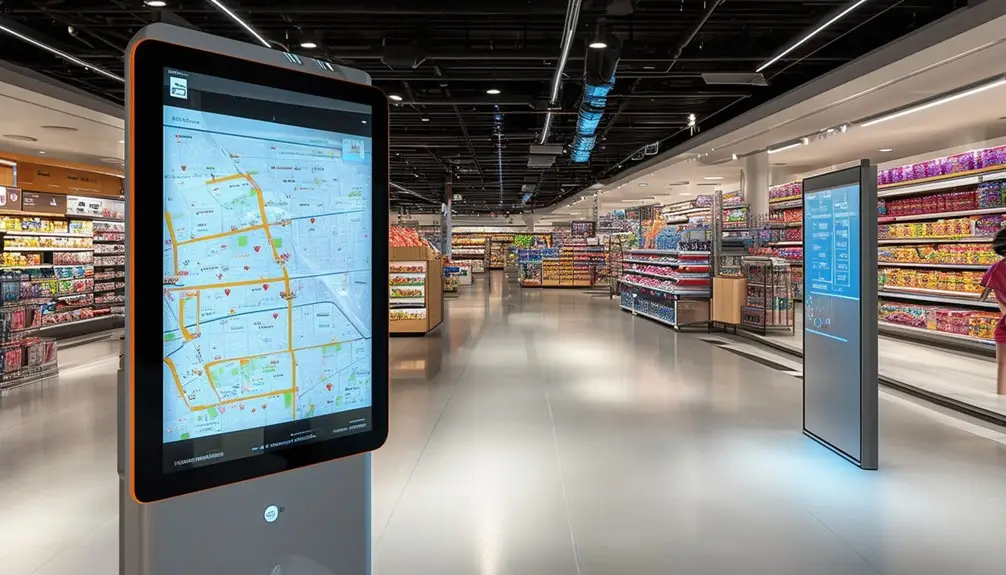
You’ll want to install touchscreen kiosks in high-traffic zones like shopping malls, city centers, and retail stores to maximize user engagement. Focus on best placement strategies by positioning them near entrances, exits, and central hubs to ensure maximum visibility and accessibility. Leveraging these prime installation locations will enhance customer navigation and improve overall shopping experiences.
Prime Installation Locations
For best effectiveness, install wayfinding kiosks in high-traffic areas like city hubs, stadiums, office buildings, shopping complexes, and hotels to maximize visibility and utility. High-traffic zones in these locations guarantee that the kiosks serve the maximum number of users, enhancing both customer experience and operational efficiency.
In shopping complexes, kiosks should be positioned both indoor and outdoor to assist shoppers with navigation, store information, and promotional content. Similarly, in office buildings, placing kiosks in lobby areas or near elevators can provide critical information such as floor directories and meeting room locations, thereby streamlining visitor management.
City hubs and stadiums are ideal for deploying outdoor kiosks, where they can offer directions, event schedules, and local amenities information. Hotels benefit from kiosks in their lobbies, providing guests with quick access to services like check-in, local attractions, and hotel amenities.
The diverse range of kiosks and displays can be tailored to these specific environments to ensure aesthetic coherence and functional robustness. By strategically selecting installation locations, you can ensure that your wayfinding kiosks deliver maximum utility and enhance the user experience, ultimately driving engagement and satisfaction.
Optimal Placement Strategies
Utilizing data analytics, set up wayfinding kiosks near entrances, information desks, and busy areas to maximize visibility and accessibility. By analyzing customer flow patterns, you can strategically position kiosks to guide shoppers efficiently toward key locations like restrooms, exits, and popular stores. These strategic placement strategies ensure that your kiosks are not only easy to find but also conveniently located at points where customers naturally congregate.
Busy nodes such as escalators, elevators, and intersections are prime spots for kiosk installation. These areas experience significant footfall, making them ideal for enhancing navigational assistance in multi-level or complex retail spaces. Ensuring kiosks are well-lit and positioned at eye-level further increases user engagement and convenience.
Incorporating data-driven insights into your placement strategies allows for targeted deployment of kiosks, improving overall user experience. By understanding and leveraging customer flow patterns, you can place kiosks in locations that offer the highest visibility and user interaction. This approach not only enhances customer satisfaction but also drives foot traffic to various parts of the retail environment, optimizing the overall shopping experience.
Complete System

With a Complete System, you get a customizable navigation experience that leverages multi-touch interactive interfaces. The advanced mapping features, including 3D and 2D options, guarantee users receive precise and engaging directions. These kiosks integrate real-time data and social media, creating a seamless and intuitive user journey.
Customizable Navigation Experience
The WayFinding Kiosk System offers businesses an unparalleled, customizable navigation experience that maximizes user engagement through its advanced multi-touch interface and responsive design. Leveraging high-definition digital signage, this system delivers wayfinding information seamlessly across various screen sizes, ensuring a consistent user experience whether on a 10-inch tablet or a 55-inch touchscreen display.
You can select from 3D, Semi-3D, or 2D mapping options to create interactive directions that cater to your specific needs. The system also integrates social media feeds, event calendars, and real-time information, enhancing guest engagement and providing a holistic experience. The photo booth capabilities and multi-lingual support further guarantee that your diverse audience feels catered to.
Here’s a quick look at the customization features:
| Feature | Description |
|---|---|
| Mapping Options | 3D, Semi-3D, 2D |
| Social Media Integration | Real-time feeds and updates |
| Screen Sizes Supported | From 10-inch tablets to 55-inch displays |
| Multi-Lingual Support | Available in multiple languages |
| Interactive Elements | Photo booth capabilities, event calendars |
The system’s flexibility and integration capabilities allow you to personalize the interface and features according to your business requirements, making it an indispensable tool for modern retail environments.
Multi-Touch Interactive Interface
The multi-touch interactive interface transforms user engagement by offering intuitive, responsive navigation tailored to any screen size and orientation. With this advanced system, you can provide a seamless and customizable experience for your customers, enhancing their interaction with the wayfinding kiosk.
The multi-touch navigation allows users to interact with the kiosk effortlessly, utilizing gestures such as pinch-to-zoom, swipe, and tap. This technology guarantees that the interface is not only user-friendly but also highly efficient in delivering information quickly. The customizable experience is further enhanced through various interactive features:
- Mapping Options: Choose between 3D, Semi-3D, or 2D mapping to provide detailed and visually appealing directions.
- Engaging Features: Integrate social media feeds, event calendars, and real-time information to keep users informed and engaged.
- Multi-Lingual Support: Cater to a diverse audience by offering information in multiple languages, ensuring accessibility for all.
Advanced Mapping Features
How do advanced mapping features revolutionize retail wayfinding solutions? By leveraging customizable multi-touch navigation, digital kiosks deliver intuitive interfaces that streamline navigation within shopping malls. The system’s ability to offer 3D, Semi-3D, or 2D mapping guarantees enhanced spatial understanding for all users. This technology allows shoppers to visualize their routes, making their in-mall experience more efficient and enjoyable.
Interactive directions provide real-time guidance, which is essential for dynamic environments. Integrating social media and real-time information feeds further enriches the guests’ engagement, offering them updates on promotions and events as they navigate the mall. Multi-lingual compatibility ensures that the wayfinding system is accessible to a diverse demographic, catering to international visitors seamlessly.
The responsive design of the kiosks means they adapt to various screen sizes, guaranteeing a consistent user experience whether on large displays or mobile devices. Including photo booth capabilities adds a layer of interaction, fostering a more engaging environment. Tailored to specific retail needs, the system integrates with physical devices, providing a holistic and seamless wayfinding solution that transforms traditional shopping into a high-tech experience.
Benefits of Wayfinding Kiosks

Wayfinding kiosks significantly improve user experience by providing precise, up-to-the-minute navigation assistance across various environments. In a shopping or retail setting, these kiosks are essential, offering efficient wayfinding solutions that simplify the customer journey and boost overall satisfaction. Here are three key benefits of implementing wayfinding kiosks:
- Increased Foot Traffic and Sales:
Wayfinding kiosks offer interactive maps and directory listings that aid customers in swiftly locating stores, services, and amenities. By reducing the time spent searching for destinations, customers are more likely to explore additional areas of the retail space, potentially increasing foot traffic and boosting sales.
- Operational Efficiency:
Stand-alone digital kiosks, such as those with a 55′ touchscreen, support effective wayfinding programs that minimize the need for extra staff at information desks. This not only reduces labor costs but also guarantees that staff can concentrate on more crucial tasks. For example, healthcare wayfinding directory kiosks decrease staff hours spent on providing directions, enabling them to focus on more urgent responsibilities.
- Enhanced User Engagement:
These kiosks offer real-time search functions and visual maps that engage users interactively. The capability to incorporate branding or messaging within the kiosk interface further enriches user engagement, creating a more immersive and educational overall experience.
Engage and Inform
Touchscreen kiosks in retail spaces utilize interactive technology to provide real-time information and navigation, enhancing both customer engagement and satisfaction. Interactive wayfinding kiosks are equipped with advanced capabilities, allowing customers to access dynamic maps, directories, and promotional content seamlessly. By integrating these digital kiosks, you can provide real-time updates on product availability, store events, and exclusive promotions, which directly influences purchasing decisions and boosts sales.
Retail kiosks serve as an information hub, displaying customizable content like high-resolution images, engaging videos, and detailed text descriptions. This functionality guarantees that shoppers are informed about the latest offerings, seasonal sales, and ongoing events within the retail environment. The intuitive interface of these digital #kiosks simplifies the navigation process, making it easier for customers to find specific products or services, thereby enhancing their overall shopping experience.
The data collected from interactive wayfinding kiosks can provide valuable insights into customer behavior and preferences. This data-driven approach allows you to tailor your marketing strategies effectively, ensuring that the content displayed on the kiosks aligns with shopper interests. By leveraging retail kiosks, you’re not only enhancing customer engagement but also driving informed purchasing decisions through real-time, interactive information dissemination.
Fast and Simple Set-Up

Implementing touchscreen kiosks in retail environments becomes a breeze with their fast and simple set-up features, including Pro Mode for quick customization and power scheduling for streamlined operations. These kiosk systems are designed to save you valuable installation time, allowing you to adjust and save display settings effortlessly. The Pro Mode feature enables rapid customization and copying of settings across multiple devices, guaranteeing consistency and efficiency.
With power scheduling, you can manage kiosk operations seamlessly, setting up automatic on/off times to conserve energy and extend the lifespan of your equipment. Additionally, the PIN lock adjustments enhance security, providing controlled access to system settings.
Here’s how these features translate into practical benefits:
- Pro Mode Customization: Quickly tailor your kiosk settings and replicate them across various units, reducing set-up time significantly.
- Power Scheduling: Automate your kiosk’s operational hours to optimize energy use and reduce manual intervention.
- Security through PIN Locks: Guarantee that only authorized personnel can access and modify system settings, maintaining the integrity of your kiosk systems.
These kiosks come in a range of sizes, from 43 to 98 inches, and boast durable stainless steel construction, ensuring they fit perfectly into any retail space while offering robust performance.
Flexible Sizing Options

Offering a diverse range of sizes from 43 to 98 inches, these kiosks provide scalable solutions that can be tailored to fit any retail environment, enhancing wayfinding efficiency. Whether you’re managing a compact boutique or a sprawling shopping mall, the adaptability of touchscreen kiosks guarantees they meet your specific needs. The various sizes make it feasible to integrate these kiosks seamlessly into different retail environments, optimizing both visibility and user engagement.
Mountable screens can be installed horizontally or vertically, offering flexibility in placement to maximize their utility. This adaptability allows you to position the kiosks strategically within your retail space, ensuring they complement your store’s aesthetics and layout. The variety in sizes means you can choose a kiosk that fits perfectly, whether it’s a sleek 43-inch screen for a small aisle or a towering 98-inch display for a central atrium.
Designed to meet the rigorous demands of today’s retail environments, these touchscreen kiosks offer a versatile and adaptable solution for efficient wayfinding. The scalable sizing options not only enhance customer experience but also guarantee that the technology integrates seamlessly into your existing setup, providing maximum functionality and aesthetic cohesion.
Manage Signage Easily
Leveraging the adaptable sizes and placements of these kiosks, you can effortlessly manage signage using an inbuilt HTML5 content platform, streamlining the creation and delivery of rich, interactive wayfinding solutions. This platform allows you to blend images, videos, text, and web content seamlessly, creating a dynamic and engaging experience for customers in retail environments.
With touchscreen kiosks, managing signage becomes a breeze. The inbuilt HTML5 content platform provides you with the capability to easily author, schedule, and deliver diverse content types. This level of control guarantees that your interactive wayfinding solutions are always up-to-date and relevant. Here’s a visual representation of the key functionalities:
- Content Authoring: Create and customize interactive wayfinding solutions with ease, using a mix of media to engage customers.
- Scheduling: Plan and automate content delivery to guarantee timely updates and consistent messaging across all kiosks.
- Seamless Integration: Integrate with various signage solutions, ensuring smooth operation and maintenance in retail environments.
Reliable and Energy-Efficient

Touchscreen kiosks with programmable screen on/off times reduce energy consumption, aligning with your business’s sustainability goals. By optimizing the operational hours of your wayfinding kiosks, you can cut down significantly on unnecessary power usage. This not only supports eco-friendly practices but also helps in managing your energy costs effectively.
Professional Displays guarantee reliable 24/7 operation, minimizing maintenance needs and lowering lifetime operating costs. These displays are engineered for durability and consistent performance, allowing your wayfinding kiosks to function seamlessly in high-traffic retail environments without frequent downtime.
The smart features embedded in these displays dynamically adjust power consumption based on usage patterns. For instance, the system can dim the screen during off-peak hours, making your kiosks more energy efficient. Such intelligent power management not only extends the lifespan of the display hardware but also contributes to your business’s sustainability initiatives.
Environmentally friendly attributes of these displays further enhance their energy-efficient profile. From reduced heat emissions to lower power requirements, these kiosks are designed to be kind to the environment. By integrating such advanced, eco-conscious technology, you’re taking a noteworthy step towards a greener business model while ensuring reliable wayfinding solutions for your customers.
Conclusion
Incorporating touchscreen kiosks for retail wayfinding solutions is like adding a GPS to your store’s map. You’ll streamline navigation, enhance customer engagement, and boost overall efficiency. The complete system offers an easy set-up, flexible sizing, and reliable, energy-efficient performance. These kiosks become the unseen conductors, orchestrating a seamless shopping experience. By managing signage effortlessly, you guarantee your retail environment remains dynamic and informative, driving higher satisfaction and increased foot traffic.
Frequently Asked Questions
How Much Does a Touch Screen Kiosk Machine Cost?
A touch-screen kiosk machine costs between $500 and $2,000. The price varies based on size, features, and software. For a thorough cost analysis, you should also factor in maintenance, software updates, and support services.
What Is a Wayfinding Kiosk?
A wayfinding kiosk is an interactive, digital directory designed to help you navigate efficiently. It’s equipped with maps, search functions, and customizable branding, offering a seamless, intuitive experience that enhances user satisfaction and streamlines navigation in complex environments.
How Do Touch Screen Kiosks Work?
Touchscreen kiosks operate through capacitive or resistive touch sensors, detecting user input via electrical signals. You interact with the GUI, accessing information and services. The backend processes your inputs, delivering real-time responses and updates.





